Are you in search of a device that bridges the gap between a bulky desktop and a portable laptop? If so, a mini PC may be the solution you need. These pint-sized computers can serve as dedicated emulation machines or cost-effective servers for your home network. They take up minimal space compared to traditional desktops, making them ideal for those with limited space. Plus, their small size doesn’t mean sacrificing power or performance. With a mini PC, you can enjoy a high-quality computing experience without breaking the bank or cluttering your workspace. Upgrade your setup with a mini computer and see how much it can enhance your productivity.

What Is a Mini PC?
A mini PC, also known as a tiny PC, “tiny desktop, or “nano PC, contains all the features of a full-size computer in a much smaller package. Don’t confuse these with mini-ITX setups, which are also popular among gamers with limited space because they can accommodate numerous standard-sized components.
Mini PCs, in contrast to traditional desktop computers, often feature smaller parts. This includes fanless or passive heat management (though not usually) and a significantly less potent power supply, in addition to CPUs and RAM optimised for use in laptops.
Minicomputers, like the ubiquitous Intel NUC, are becoming increasingly widespread. NUC is an abbreviation for “Next Unit of Computing” and debuted in 2013. Kits consisting of a case, motherboard, power supply, and central processing unit (CPU) are the norm for this specification. Despite the name, NUCs can be found with either Intel or AMD processors, and the latter are currently available in very comparable form factors.
While not technically a compact PC, Apple’s Mac mini is arguably the most well-known and widely-used device of its size and type. With the move to Apple Silicon, the Mac mini has gained further processing power and efficiency while using less power. The Mac mini, in contrast to a NUC or similar barebones system, is fully built and ready to use right out of the box.

They Fit Just About Anywhere
Mini PCs’ primary advantage is, obviously, their small footprint. If you’re short on desk space but still need to do some computing, these are the devices for you. A VESA mount, 3D-printed clip, zip ties, and some crossed fingers may be used to attach many to the back of a monitor for a virtually unnoticeable configuration.
Because of this, you can put a computer even in a small room. You can hide a little PC (or Mac mini) behind the TV and use it for video conferencing and streaming. One might be attached to a projector and used for watching videos or playing video games. As servers, they can be concealed in closets, and as smart home controllers, they can be tucked away in the kitchen.
Mini PCs’ tiny form factor and affordable prices have made them widespread in commercial spaces like stores and workplaces. They may be transported in a car or RV because they require little in the way of power and storage space. They’re easier to carry around than a laptop, but they can’t replace a screen or keyboard, so they aren’t as versatile. Most can be carried around in a large pocket, unlike a laptop.
They’re Ideal for Many “Everyday” Computing Tasks
Mini PCs are a good option if you need a simple computer but don’t want to spend too much. If you already have a monitor and other accessories, you can just plug your little PC into them and start working. Mini PCs are adequate for most everyday computing needs, while being less powerful than both traditional desktop computers and most laptops.
This includes doing anything from casual web browsing and video viewing to more complex duties like web development and office work.
It’s true that some computers, like Apple’s Mac mini series, perform better than others when it comes to specific activities.Incredibly effective for video editing, the M2 chip that drives the 2023 Mac mini features a 10-core GPU and media engine with dedicated decoding and encode ability.It’s perfect for both local and remote source video access thanks to Thunderbolt 4 and 10Gb Ethernet.

They’re Great for Streaming and Media or File Servers
The widespread availability of inexpensive set-top boxes like the Chromecast, Apple TV, and Roku has reduced the demand for dedicated home theatre personal computers. While many modern TVs do indeed include a plethora of apps, there is still much that can be accomplished with a media-centric tiny PC. They are a convenient streaming and video playback solution that either sits on top of your entertainment centre or is installed on the back of your TV.
For instance, using the built-in software on your TV or an Apple TV to play back a massive 4K HDR media file might be a frustrating experience. Videos that use external SRT subtitle files or playback containers such as MKV other rare formats can cause problems. A tiny PC will not have these limitations because it can play most formats and there is plenty of third-party software to play almost everything.
Your tiny PC may be able to perform as a full PC with the right configuration. You can use it as a network backup for your Mac, a torrent download server, to run a browser, or to install an entirely new operating system whenever you like.


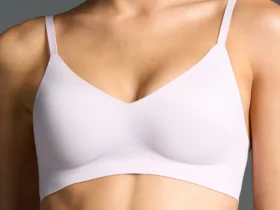


















Leave a Reply