Working from home also known as remote work has numerous advantages. Besides, it eliminates the need for you to go through the tedious and tiring traffic every day; you can create your perfect working environment. However, there are so many tiny elements of a perfect home office that I can list, but I think the main ones are a desk, a chair, and a monitor. Therefore, it is high time to turn to monitors. In particular, we will discuss various types of displays, and their strengths and weaknesses, which will help you make the right decision regarding the choice of the monitor.
QLED
Samsung created QLED, the short abbreviation of Quantum dot Light Emitting Diode, a type of LED meant to provide more accurate colours and longer life lifetime than conventional LED. Better control over the backlight dimming provided by QLED technology results in higher contrast ratios and brighter highlights and deeper black shadows than on more traditional LED screens. This makes QLED most fit for consumption of HDR content than any other technology.
In this sense, quantum dots enhance the brightness and colour quality more than conventional LEDs. Conversely, QLED panels are composed of inorganic materials free of burn-in, a permanent discoloration of the screen, and OLED screens are prone to this issue. Finally, those who consume a lot of HDR content and wish for a screen with vivid colours, dark black tones, and a longer life duration might find Samsung’s QLED technology appropriate.

OLED
Renowned for its capacity to generate absolute blackness, organic light emitting diode (OLED) technology is also far less tiring on the eyes. OLED pixels light up separately unlike traditional displays, so saving the need for a backlight. This gives every pixel exact control, producing brilliant colours, darker black tones, and great viewing angles.
OLED screens are composed of “organic” materials, so their lifetime is less than that of normal LED displays. The main disadvantage of OLEDs, otherwise quite good display technology, is burn-in or picture retention over time. Still, OLEDs are used in devices ranging from smartwatches to smart bands to TVs and monitors by manufacturers on several platforms including smartphones ( iPhones, Samsungs, Pixels, etc.). Companies use specific preventative actions to help to reduce burn-in problems.
OLED is a great display technology overall; it provides vivid colours, deeper blacks, fast response times (<1ms), and better viewing angles, so ranking highest among high-quality visual experiences.

Retina Display
Among the displays, Apple’s Retina Display—especially the Studio Display variant—stands out. Perfect for creative work, it boasts a remarkable 27-inch 5K resolution, 600 nits of brightness, and DCI-P3 colour gamut for vivid and realistic colours. Along with a six-speaker stereo sound system with spatial audio and a Thunderbolt 3 connector supporting 96W charging, the display features a 12MP ultra-wide camera. Its tilt and height adjusting makes ergonomic changes simple. It also provides anti-glare coatings and Hey-Siri support to improve user experience. Although it shines in creative jobs and output, its 60Hz refresh rate is not best for games. Perfect for Apple’s ecosystem, it provides little improvements when combined with Windows computers.
- 27-inch 5K
- 600 nits brightness
- DCI-P3 color gamut
- 12MP ultra-wide camera
- Six-speaker stereo sound
- Thunderbolt 3 port (96w charging)
- Tilt and height adjustable
- Hey-Siri support
- Anti-glare

Curved Monitors
Slowly making advances are curved screens. Like every new product, manufacturers want you to toss old flat screens out and go to their equivalents. To be clear, practically every kind of display—OLEDs, LEDs, etc.—allows curve monitors. It is therefore not a totally new category. Still, most purchasers want this capability in their next show purchases. Crucially, the beauty of curved screens becomes apparent as one increases their size. In such circumstances, it’s a more immersive viewing experience best suited for gaming and movie sessions.
It also presents less distortion than flat monitors, particularly near edges. Less eye strain is theoretically also a result. Here you need pay attention to the curvature of specification. For a given size, then a 1000R display will feel more “curved” than a 1500R curvature monitor. Technically, it indicates that a 1000R monitor forms a 1000mm (1 metre) radius curve. Moreover, being at the centre of the curve will help one to experience that curve. For example, if you stay one minute away, a 1000R monitor will be very appreciated. Too much distance will fade away curved benefits and make the display seem to be flat.

Vertical
Have you observed the additional space when you are on Facebook, Twitter, Amazon or any other website on the internet? That is because not every content is suitable for (ultrawide) displays. Also, almost all websites do not have a separate version for smartphones, which is why everything should be made as compact as possible, even if this means that the interface will be inconvenient for users with wide monitors.
Hence, vertical (or portrait) monitors are the solution. While you can set the rotation of the display in the settings, most of the monitors do not have the hinges that can support all that turning physically. Thus, this is not another display type. In other words; these are the ones that allow rotation to enable one change from one mode to the other, either the landscape or portrait mode.

IPS
When it comes to monitors, in-plane switching (IPS) displays are well-known for being both affordable and versatile. While organic light-emitting diode (OLED) panels offer better picture clarity, more contrast, and true blacks, in-plane switching (IPS) screens are still popular because they don’t burn in.
Despite their inexpensive pricing, these panels impress with their excellent colour accuracy, reasonable reaction speeds, and brightness. They maintain their high quality for years, if not decades, to come. A dependable and affordable option for a wide range of users, IPS screens are perfect for everyday tasks and entry- to mid-level gaming.

Final Thoughts
Last long and have a direct impact on the effectiveness of your work from home arrangements. If there is no constraint on the budget, it would be preferable to continue with the OLED monitor. They are good on eyes and boast industry’s best color gamut and contrast ratio. The newer QLED (from Samsung), is still better than conventional LEDs but the picture quality is still not as good as OLEDs (in my opinion). However, they do not burn in; this is one aspect that can be a big comfort to most consumers.
There is also IPS when it comes to the budget aspect which is not that poor either. But personally, I would prefer VA panel over an IPS any given day, if all other factors are equal. However, there are things like ultrawide, curved, or vertical monitors that are better experienced in real life. So,


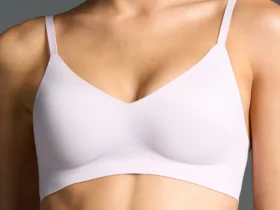














Leave a Reply