When you work from home, having access to the best home printers is vital since they enable you to print hard copies of documents such as tickets, essays, and agendas without the need to travel to a print shop. They can be moody and erratic at times, but they are dependable, and you can count on them to deliver solid service for a number of years in a row. In addition, shopping for them is not too difficult, as there are not many different specifications or compatibility concerns to take into account.
Inkjet printers
Inkjet printers are a versatile computing device that can be used in various settings, including home and office. These printers offer great convenience, producing quality prints at speeds faster than ever before. They often have features such as WiFi and Bluetooth connectivity, making them easy to use and share documents with other users on different devices. Additionally, most inkjet printers have intuitive LCD displays that allow for easy navigation through their menus. The latest models are also capable of printing high-resolution photos, meaning that you don’t need to visit a photo shop to get professional quality tangible prints. Overall, inkjet printers are the perfect solution for any printing application.
Canon Pixma TR7020a
The Canon PIXMA series is a great option if you’re shopping for a low-priced home printer that won’t break the bank. Canon has been around for decades, and while their printers may not offer the fastest speeds or the highest quality prints, they are reliable and affordable. The Pixma TR7020a is a great choice for many people who work from home.
However, it is important to note that when we talk about “value” here, we are referring to immediate worth. The initial cost savings may be outweighed by the ongoing expense of replacing empty inkjet cartridges.
However, this isn’t the only benefit you’ll receive. The Pixma is an all-in-one printer, which means it can also scan and make copies (although not as quickly or as sharply as a dedicated photocopier). It’s great that there are controls right on the device, rather than having to rely on external software on a computer or mobile device.
Two-sided printing, an automatic sheet feeder, and a paper tray that can accommodate 100 sheets are all nice touches that make up for the low price. Importantly, it can produce pages at a fair quality rate, and a wide range of wired and wireless connectivity choices are at your disposal.

- Dimensions: 15.9 inches x 14.4 inches x 8.2 inches
- Color print speed: 6.8 pages per minute
- Mono print speed: 13 pages per minute
- Connectivity: USB, Wi-Fi, Canon Mobile Printing, Apple AirPrint, Mopria Print Service
- Type: Inkjet
Epson EcoTank Pro ET-5800
The Epson EcoTank Pro ET-5800 is another option for those who want more from a home printer and have the means to buy one: If you require the ease of inkjet but must produce a large number of copies, this is the solution. Being an all-in-one device, it can also scan and copy at a high standard.
Printing from mobile devices like phones and tablets is quite simple, and the printer’s two sets of ink tanks will get you through hundreds of pages before you need to buy fresh ink, offsetting the printer’s initial cost. The touchscreen interface streamlines the process of controlling copying and scanning tasks.
Of course, you’ll want to make sure you have enough space for this (see to the specifications above), but on the bright side, the paper trays can hold 550 sheets. We also appreciate how the ink tanks are oriented, so you can see how much ink is left in each cartridge and when you’ll need to change it.

- Dimensions: 32.4 inches x 16.7 inches x 13.8 inches
- Color print speed: 12 pages per minute
- Mono print speed: 25 pages per minute
- Connectivity: USB, Wi-Fi, Ethernet, Bluetooth, Apple AirPrint, Mopria Print Service
- Type: Inkjet
HP Smart Tank 7301
The HP Smart Tank 7301 is one of the best-looking printers we’ve seen, and it’s a great mid-range option. That won’t be a top concern for most people (certainly not as much as printing quality), but it’s something to keep in mind if you want your workspace to look nice.
If you can afford to spend a little more, you can obtain a model with slightly faster speeds and slightly higher resolution. Naturally, those enhancements will add up as printing volume increases. Instead of buying new ink cartridges, you can save money by refilling the printer’s (front-facing) ink tanks.
It’s simple to install and keep running, with several helpful features including automatic two-sided printing and a variety of connection choices. The gadget can scan and copy well, and the bottom tray can hold up to 250 sheets.
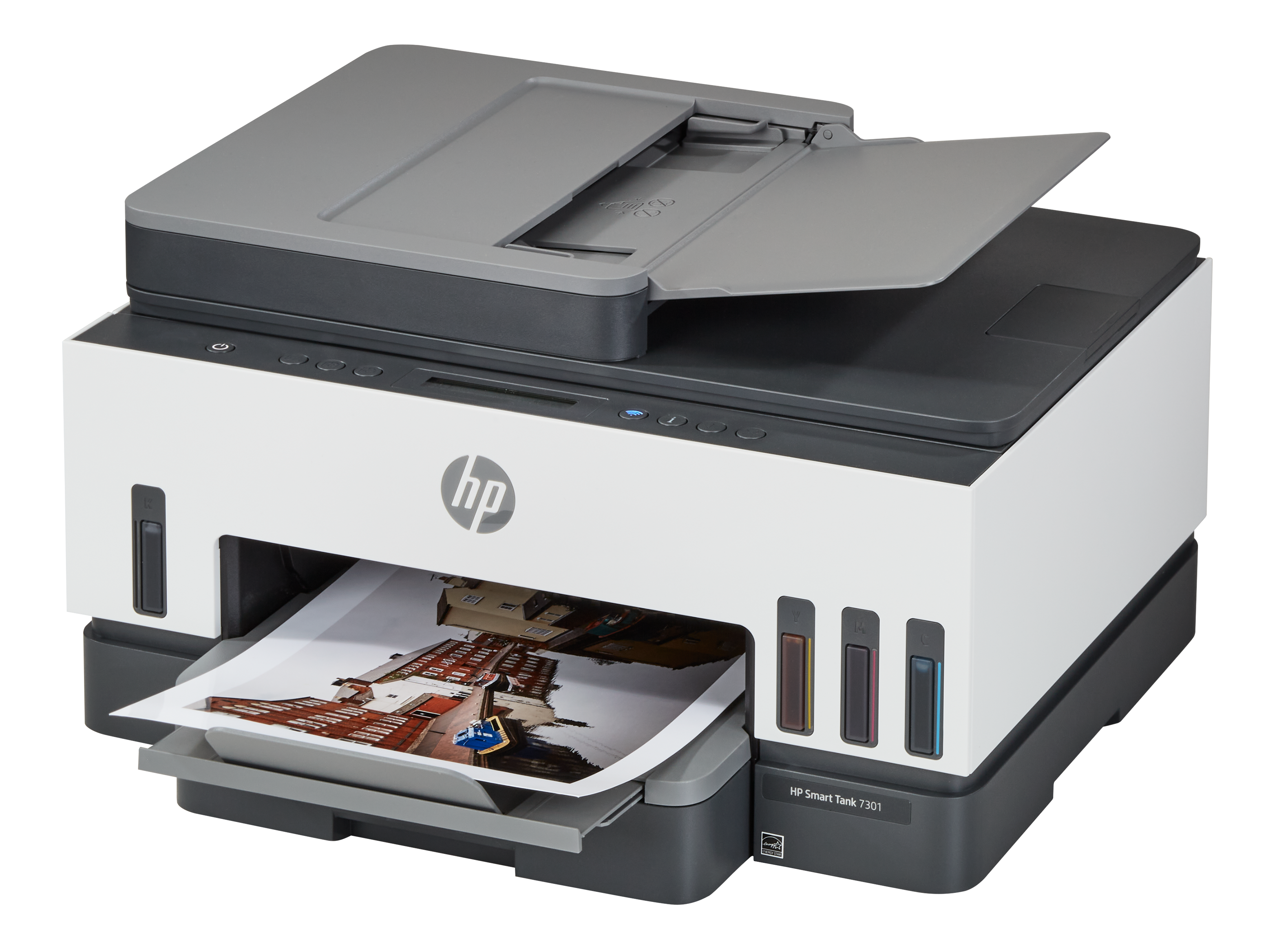
- Dimensions: 16.83 inches x 14.33 inches x 9.46 inches
- Color print speed: 9 pages per minute
- Mono print speed: 15 pages per minute
- Connectivity: USB, Wi-Fi, Ethernet, Bluetooth, HP Smart, Apple AirPrint, Mopria Print Service
- Type: Inkjet
Advantages of inkjet printer
Inkjet printers offer a number of advantages compared to other types of printers. They are affordable, occupy little space, have low running costs and can produce incredibly detailed prints due to their precise ink application. Inkjet’s are capable of printing on a wide variety of materials, including thick textured paper and fabric, making them the ideal choice for beginners and professionals alike. Furthermore, the printing is relatively quiet and fast with some models producing high-quality prints in as little as 4 seconds. It’s no wonder why inkjet printers remain one of the most popular printing solutions available today.
Laser Printers
Laser printers provide a convenient and efficient way to print documents. They use fine particles of powder (known as toner), instead of ink, to produce clean and sharp copies quickly. These printers are perfect for high-volume printing needs due to their speed, durability, and cost-effectiveness. Laser printers offer an array of features such as double-sided printing, network capabilities, wireless printing technologies, and superb image quality. As laser printers have become increasingly available and easy to use, they have become the go-to choice for many offices and households around the world.
Brother HL-L6200DW
The Brother HL-L6200DW is an excellent choice if you’re looking for a laser printer. You can see that it is not really attractive and is quite large, but I’m guessing that wasn’t your primary motivation for purchasing a printer. It reliably cranks out crisp and clear pages at respectable speeds, and it doesn’t require as frequent ink replacements as an inkjet printer.
For the vast majority of home users, this black-and-white version is ideal. When shopping for a laser printer, it’s important to consider whether or not you’ll ever need to print colour documents or images at home. It contains nearly all the bells and whistles you could ask for, save for a scanner.

- Dimensions: 15.3 inches x 14.7 inches x 11.3 inches
- Color print speed: n/a
- Mono print speed: 48 pages per minute
- Connectivity: USB, Wi-Fi, Ethernet, Brother iPrint, Apple AirPrint, Mopria Print Service
- Type: Laser
HP LaserJet Pro M479fdw
This HP model should be considered if you have a substantial budget, enjoy the notion of a laser printer, and wish to have scanning features in addition to colour printing: As you can see, the price increase is very dramatic when compared to a monochrome laser printer, so you’ll want to make sure you’ll get your money’s worth out of it.
You’ll need a lot of room to set this up, and you’ll need a sizable budget, but the print speeds are fast, the quality is superb, and the paper tray needs to be refilled just once for every 300 pages. It can print high-quality photos, making it an excellent choice for giving your digital snapshots the physical form they deserve.
You receive features like two-sided printing and a huge touchscreen interface to control your printing, scanning, and copying needs, as is fitting for such a high price. One more perk is a front-facing USB-A connector for printing directly from a USB flash drive.
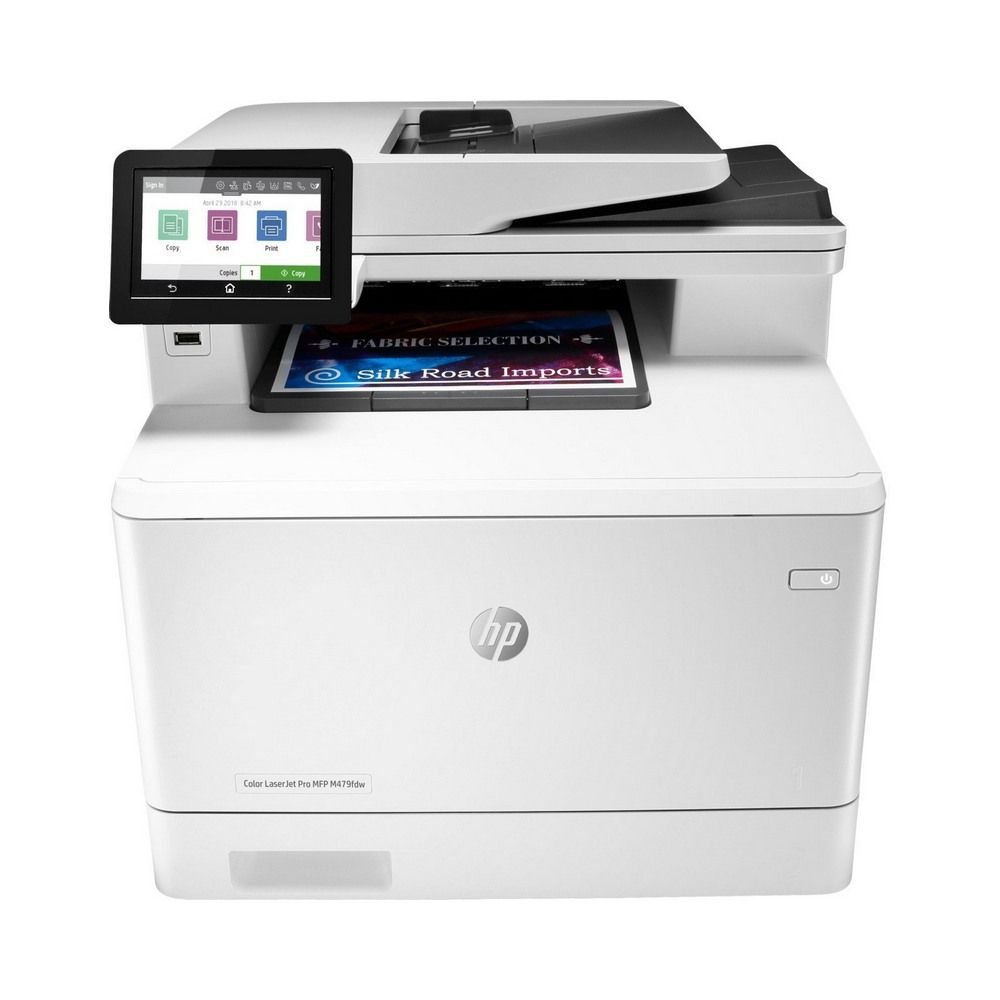
- Dimensions: 18.6 inches x 16.4 inches x 15.7 inches
- Color print speed: 27 pages per minute
- Mono print speed: 27 pages per minute
- Connectivity: USB, Wi-Fi, Ethernet, Bluetooth, Apple AirPrint, HP ePrint, Mopria Print Service
Advantages Of Laser Printers
Laser printers are known for their speed, efficiency and quality. They can quickly print out large volumes of documents of professional standards in a short period. Furthermore, laser printer toner lasts longer than traditional printing ink cartridges; therefore, they are cost-effective in the long run. High resolution is also one of the most attractive features of laser printers – they produce crisp details, and can even achieve a glossy finish just like an offset press. Finally, maintenance is simple with laser printers since they do not require frequent cleaning or additional adjustments when compared to other types of printers. All in all, laser printers offer many advantages over their traditional counterparts which make them a great choice for frequent or bulk printing needs.


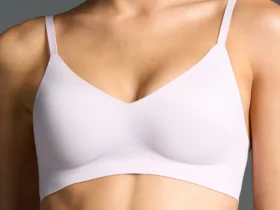


















Leave a Reply