Photos taken with cameras, no matter how technologically advanced they get, will inevitably require some form of post-processing treatment. There are a lot of factors at play here, but one major one is that with the help of AI picture editing tools, you can really bring out the best in your photos. It’s as if you start editing a photo and suddenly realise that it was only 70% pleasing when you started. Then you achieve 100%.
It seems to reason that in this day and age of social media and sophisticated technology, if you are going to upload a photo to the internet, you should strive to make it as engaging as possible.
Best AI Photo Editor for 2024
Luminar AI
This amazing AI-powered editor, Luminar AI, is powerful, quick, and packed with features. The editor’s capabilities are designed to focus on specific aspects of photos, like the sky, face, skin, body, and atmosphere. The effects will be immediately applied to those portions upon activation. In a matter of seconds, their AI will analyse your photo and produce a drastically improved version that outshines the original.
In addition, it comes with pre-made layouts that you can use to give the impression that all of your mixed-quality images were shot at the same time using a single camera. I have only begun to explore the vast potential of this instrument up to this point. If you want to see it for yourself, you may test it out without spending a dime. It’s a plugin for Adobe Photoshop, Lightroom, and Apple Photos, and it’s compatible with Windows and macOS apps.

Retouch4me
Nowadays, when we search for photo editing apps to download, we usually end up with an overly complicated UI, extra premium capabilities, or having to make complicated AI instruction prompts. But what if there was a way to acquire a tool that, despite the aforementioned drawbacks, could complete the task thoroughly? Envision a full family of plugins that may be used either as standalone tools or as extensions for Photoshop.
With the help of artificial intelligence, Retouch4me develops customised plugins to fix specific areas in your photos. Want to clean up a snapshot with some dirt or dust? Not an issue at all; the Dust plugin will do the trick.The Heal, Skin Tone, and White Teeth plugins can be combined into one operation in Photoshop, making life easier for portrait photographers who deal with a lot of repetitive tasks. Buying unnecessary items won’t force you to spend more than necessary.
Now picture yourself able to perform all of this with a complete package, not just a single image. Also, how great is it that you only have to pay for the licence once to receive updates to the plugin that are based on user input. The nicest part about Retouch4Me is that you can select the features you truly need as you go along, so you’ll never have to worry about an update ruining your old features because it included a tonne of new ones. Each Retouch4Me plugin is an all-inclusive tool that improves in one way over time, allowing our users to devote more time to imaginative pursuits and less to boring, repetitive tasks.
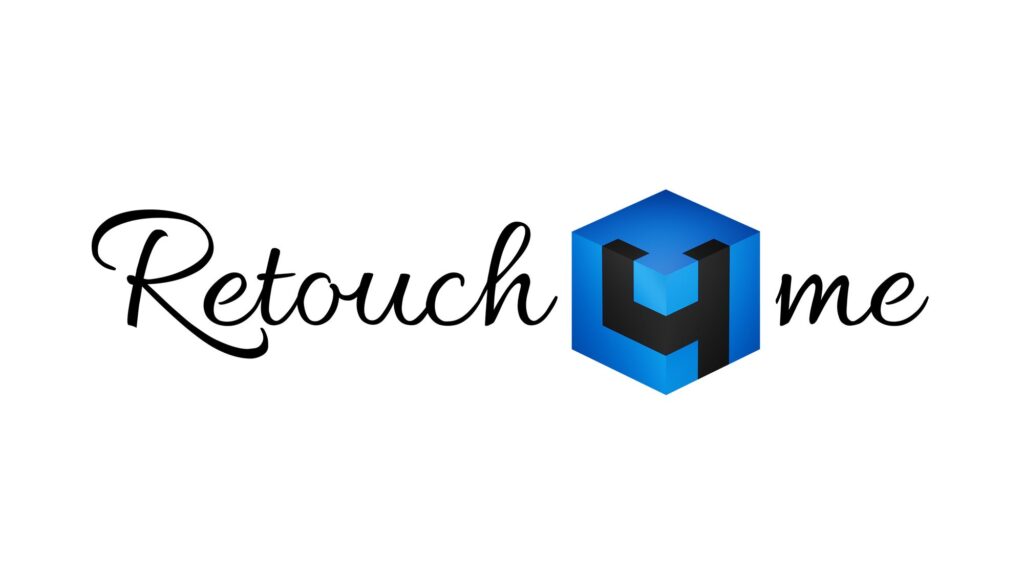
HitPaw Photo Enhancer
It would appear that HitPaw Photo Enhancer is an innovative platform driven by AI that aims to revolutionise the photo-editing industry. The site’s intuitive design and extensive set of tools make it easy for users to edit and transform their photos into works of art. At its heart, HitPaw is an advanced AI engine that enables features like one-click upgrades, accurate object isolation, smooth background removal, and a variety of creative filters.
With HitPaw, you can do it all, from efficient batch processing to restoring ancient graphics, correcting fuzzy photographs, and upscaling photos to 4K/8K. You may now make intricate adjustments with unparalleled accuracy. The programme expedites the editing process without compromising the final product’s quality, making it ideal for creative effects, portrait retouching, and the elimination of unwanted elements. HitPaw is great for both amateurs and professionals because it has great editing capabilities and is very easy to use.
In this age of visual content dominating digital communication, HitPaw is an essential AI tool for effortlessly turning photos into captivating visual narratives!
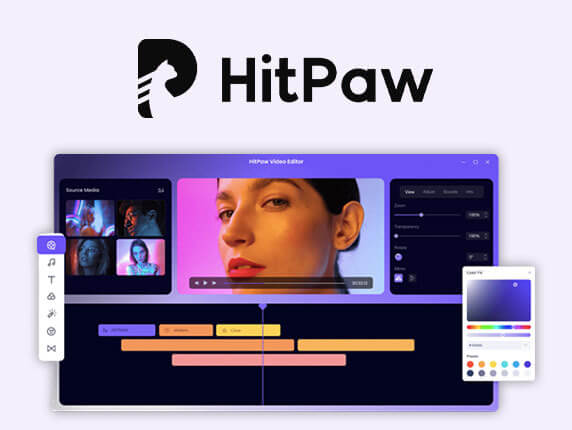
Lunacy
Lunacy shines as a prominent player in the design realm, boasting a comprehensive suite of AI-powered tools tailored to meet the varied requirements of both amateur photographers and design enthusiasts. Its user-friendly interface, coupled with a wealth of features, positions it as the preferred choice for crafting visually striking content without incurring any costs, as it is freely accessible. Whether the goal is to perfect an image or conceive an attention-grabbing graphic, Lunacy’s versatility guarantees that creative boundaries are solely defined by one’s imagination.
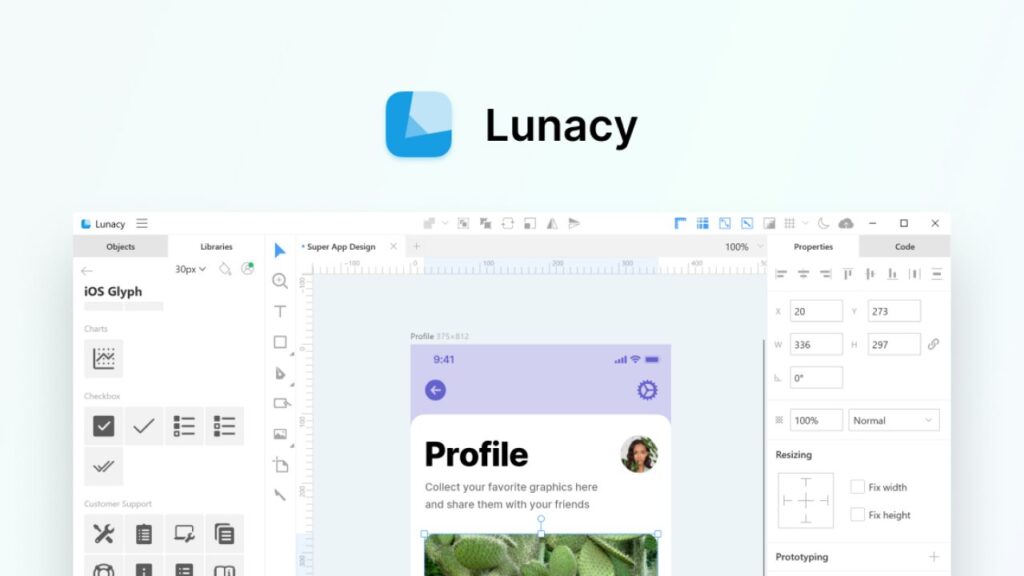
Leawo PhotoIns
The goal of Leawo PhotoIns’s artificial intelligence (AI) photo editor is to make it the easiest to use. With its built-in Photo Enhancer and Photo BG Remover, you can easily improve and remove backgrounds from many photos at once. Because it has been trained on millions of photographs, PhotoIns is completely reliable. Have faith in PhotoIns since it has been trained with millions of photos.
Thanks to its cutting-edge AI technology, the Photo Enhancer module can do wonders for your portrait photos. It can correct skin tone, remove imperfections like freckles and wrinkles, and enlarge the eyes, among other things. Additionally, it can optimise colours and contrast, white balance and exposure, sharpen and dynamic range, etc., to make landscape images look more comfortable and vibrant. Support for RAW images is very helpful if you’re a professional. Chromatic distortion, aberration, vigetting, and other lens-related issues can be resolved with its help.
However, Photo BG Remover allows you to quickly and easily remove backgrounds from multiple photographs with just a single click. After you import the source photographs, it will do intelligent analysis and batch-remove the background from the photos automatically.
With Photo BG Remover, you may manually remove the background from an image using a variety of tools, allowing for more accurate adjustments. After removing the photo’s background, you’ll have complete creative control over replacing it with a solid colour or another image of your choice. Fuzzy, coloured, shadow, pixelate, and many more effects are available as presets, allowing you to alter the backdrop and foreground of photos. You can output all of your altered photographs at once.

Movavi Picverse
Movavi Picverse is a flexible application that was developed just for photographers and provides immaculate results. Users are able to modify images, remove backgrounds, add new backdrops, and add colour to black and white photographs thanks to its user interface, which is well designed and easy to understand. Additional functions include the removal of undesired objects with pinpoint accuracy, the customisation of sharpness, the enhancement of realistic photo retouching, the reduction of noise, and the correction of colour and light. Movavi Picverse is offered in a number of languages, including German, Spanish, Turkish, and Japanese, among others.
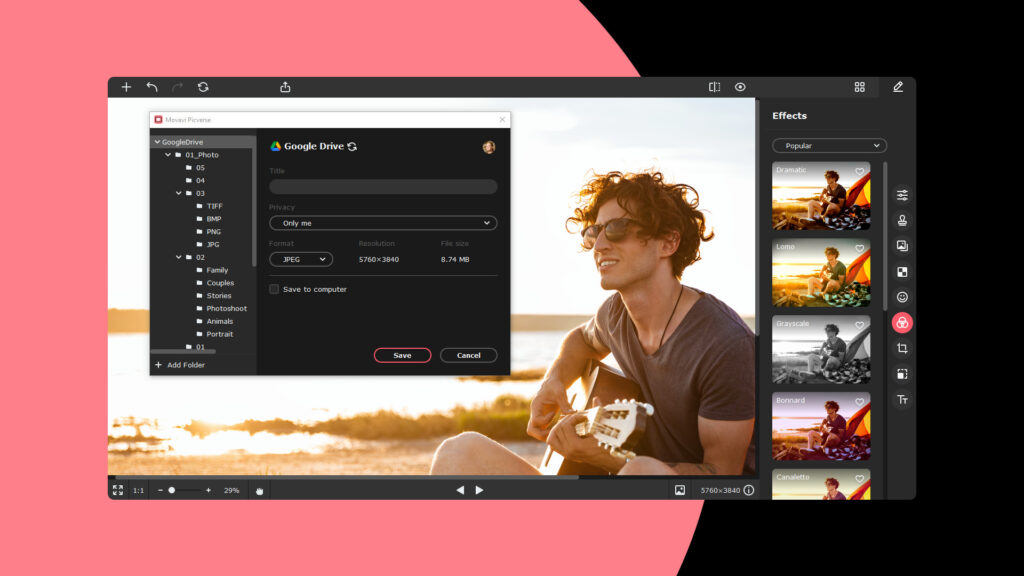











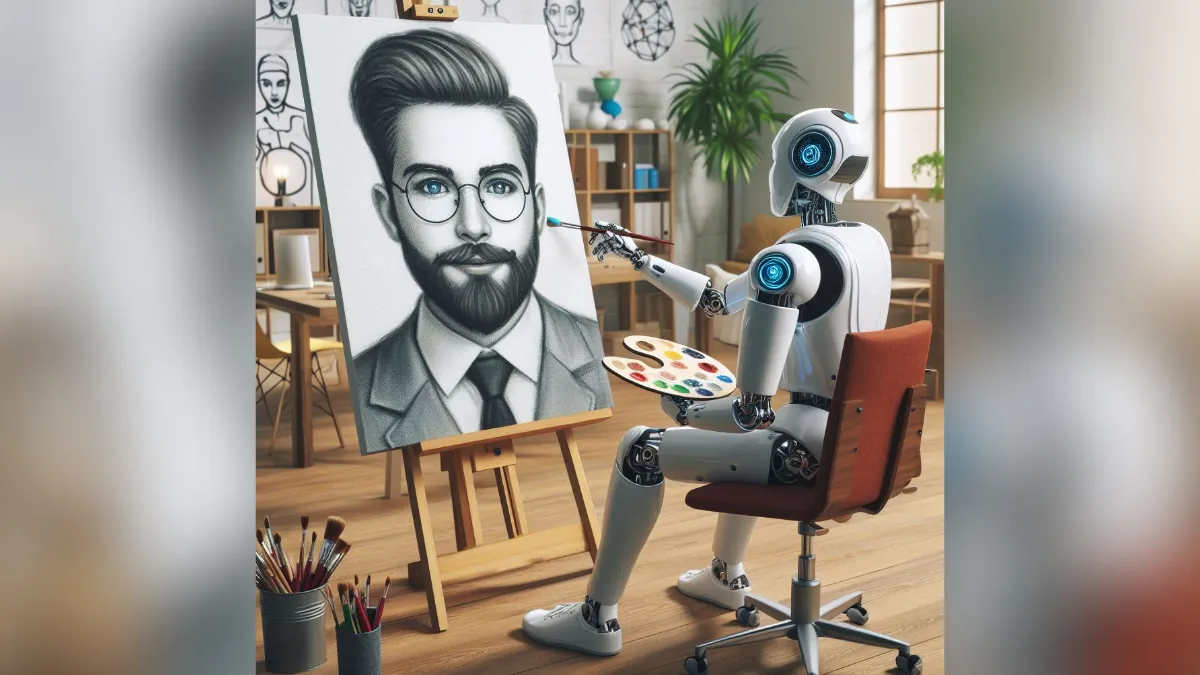

Leave a Reply