If you are familiar with overclocking, you probably already know about its many advantages. Even if you don’t, it won’t be long before they become obvious. There are only a few things left to do in preparation for overclocking once you’ve made sure you have everything you need, such as a motherboard that allows it and a suitable CPU or GPU. Finding the limits of your RAM, CPU, and/or GPU is as simple as updating the BIOS or using overclocking and stress testing tools. But why go to all that trouble, expense, and possibly stress by overclocking?
What are the Reasons to Overclock?
There are a lot of good reasons why you should try increasing the speed at which your hardware operates. Overclocking your hardware can have a significant positive impact on your computer’s performance, despite the fact that it is not required and should be carried out with extreme caution. Here are eight facts about overclocking that, if you let them, will inspire you to give it a try.
1. Overclocking is free!
So long as you already have an overclockable computer, that is. Perhaps you do not even realise it! Many individuals buy or construct computers that are capable of being overclocked, but they never actually push their processors to their limits. The point is that overclocking allows you to get more out of your machine at no extra cost.
There’s no sense of justification if you don’t significantly increase frequency or performance. But it’s a breeze, takes no time at all, and costs you nothing. If you were wondering why it would be beneficial to overclock, you now know. You stand to gain much and risk little.
2. To increase performance in video games
Overclocking is quite useful for gaming, especially when applied to both the central processing unit and the graphics processing unit. Increasing the core multiplier of the CPU is more useful for online games than it is for offline games, which just use the graphics processing unit. Overclocking can improve your FPS in both genres of games, which can significantly improve your gaming experience.
In addition to restoring equilibrium, this method can be used to lessen or eliminate a hardware bottleneck. Overclocking also increases frame rate, which eliminates shutters and freezes if the hardware was underperforming before. Some formerly stressed-out players can now safely drop the FPS in favour of a prettier (and more hardware-demanding) graphics level.

3. To edit videos or photos or create 3D models
One of the hallmarks of the information age is its ubiquitous symbol: the personal computer.Overclocking the CPU and GPU on budget and mid-range PCs can have a noticeable effect on real-time picture and video editing, as well as 3D model previews and rendering. You may now examine your work in higher resolution and with more frames per second while applying more effects and transitions.
If your PC frequently froze or stutters before overclocking, you will notice a significant improvement in performance. When you zoom in and out or scroll the page, you shouldn’t be startled if the animations become smooth and fluid. You can multitask, or use multiple programmes at once, more effectively if you boost RAM frequency, reduce temporal variance, and achieve stability.
Video rendering and video transcoding from one format to another are problems that affect both low-spec and top-of-the-line machines equally. In both of the aforementioned computer-based courses, students will spend far less time on these chores.
4. To do complex calculations (and GPU/CPU mining)
Maximising a computer’s performance is especially useful for scientists who must repeatedly do difficult calculations. Every minute you can shave off adds up over time. If you really want to do something good for the world, like research a treatment for a sickness, you can even overclock your computer and donate its processing power to these group initiatives. You don’t even need a good heart. You may recall that blockchain technology was the first of our 10 cutting-edge banking technologies to be discussed. To accumulate virtual riches that can be converted into actual currency, you can “mine” for fractions or entire cryptocurrencies using your computer’s resources.
5. Overclocking can save you money
The first thing you might consider doing if your computer isn’t working up to par is to improve its hardware. Initiate with overclocking! If the performance boost is sufficient, you may decide to put off or even abandon the planned hardware update. You can invest in a premium air or water cooler and thermal paste or pad if you see promise. When we inform individuals they might not even need a gaming display, they often express surprise. You may easily increase the refresh rate by going into the GPU’s settings. It’s possible to make a moderate adjustment, say from 60 Hz to 75 Hz. While this may theoretically shorten the screen’s lifespan, if the condition remains constant, you may not see any ill consequences for quite some time.
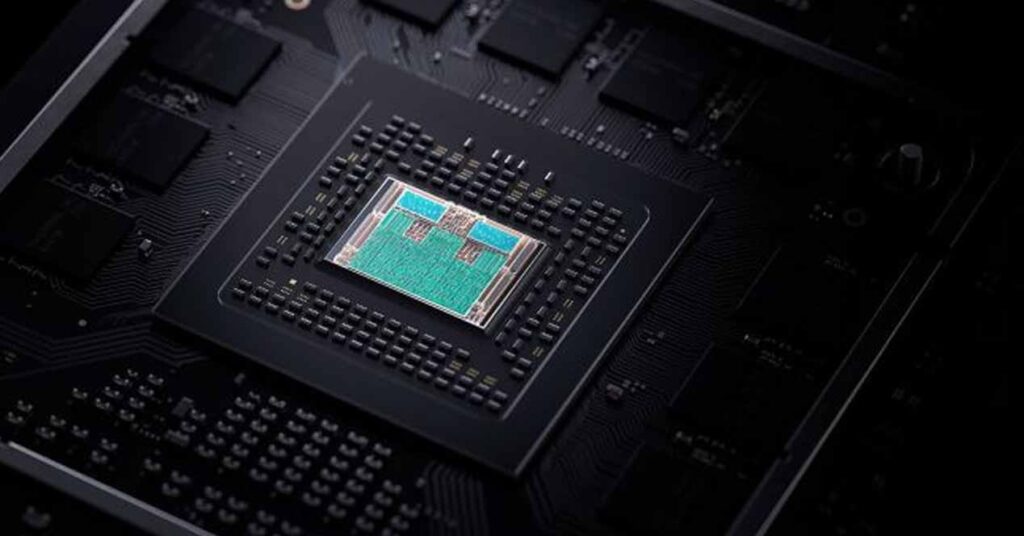
Dealing with Heat – Bane of Overclocking
The biggest problem with overclocking is that it causes the computer to overheat. Recently built high-performance computers produce a great deal of waste heat. When a computer is overclocked, the problem becomes even more severe. Anyone who plans to overclock their PC knows they’ll need powerful cooling options. Basic air cooling, which consists of the CPU heatsink and fan, memory heat spreaders, video card fans, and chassis with fans, is by far the most common way to keep a computer system cool. Adequate airflow and the use of suitable heat-conducting metals are essential to the success of air cooling. Large copper heatsinks and additional case fans improve cooling performance significantly and affordably.
When compared to air cooling, liquid cooling and phase change cooling are far superior. While these systems are unquestionably more expensive and complex than conventional air cooling choices, they do provide superior heat dissipation performance and are often more quieter. Overclockers are able to get the most out of their hardware with the help of well-built systems, but the price they pay may exceed the original cost of the CPU. Let’s just pray there isn’t any leaking; that may be a difficult problem to avoid.


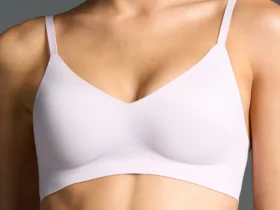












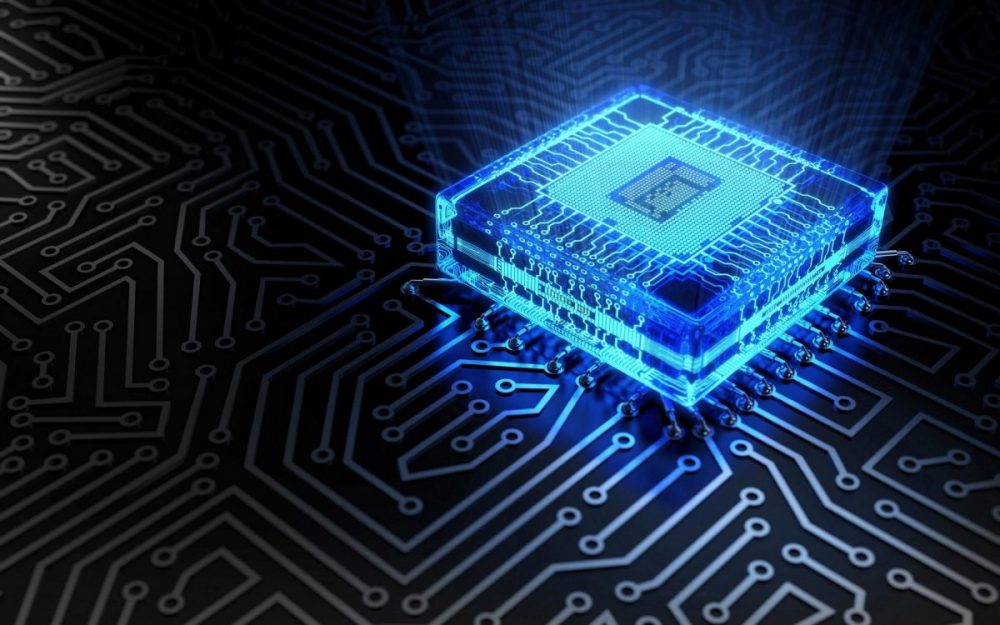

Leave a Reply