Are you finding that the internet is moving at a snail’s pace when you use your Wi-Fi? Do you have the impression that your signal has become weaker and more slow compared to how it used to be? Do you find it challenging to make critical calls via Skype or to stream movies in Ultra HD without any buffering? It’s possible that there are problems with the network. But don’t worry about it. There are a number of different methods that you may improve the speed of your Wi-Fi connection or strengthen the signal coming from it. Take a look at it with me.
Do a Wi-Fi Speed Test
You should first try a Wi-Fi speed test before making any changes to your router or installing any new hardware. If the Wi-Fi is malfunctioning, this test will reveal it. By logging in on your computer or smartphone, you can see how fast the Wi-Fi connection is. If you are getting a good signal, check the speed test results against the subscription plan you paid for. It’s possible that you’ll find your Wi-Fi to be as quick as advertised. If the data is inadequate, then adjustments can be made. You can either get in touch with your Internet service provider (ISP) or replace your modem.
Reboot Modem and Router
When you notice that the speed of your Wi-Fi is insufficient, one of the first things you should do is reboot your router and modem. This will allow you to get the best possible connection. This will assist you in resetting your connection and increasing the strength of the signal. To accomplish this, unplug the modem and router simultaneously for a period of one minute. This may cause a change in the IP addresses, but when you are finished, it will not be difficult for you to reconnect your devices. After a minute has passed, unplug them and then turn them back on again. You will observe a rise in quality.

Update Router Firmware
Make sure you’re running the most recent firmware version on your router before diving into repairs. Malware can readily infiltrate older routers since many consumers fail to regularly update their router’s firmware. The software on routers is constantly being updated by the makers. While upgrades for some routers are simple, others can be quite challenging. The make and model are significant factors. Access the router’s administration interface and look for the upgrade process to install new firmware. The upgrading process in modern routers is as simple as clicking a button. However, the newest firmware file may still need to be downloaded from the manufacturer’s website and then uploaded to the administrator interface if you’re using an older router.
Place The Router in the Right Location
You won’t get the best speeds if you just put your router on any old table. The quality of your Wi-Fi connection depends on its location. One common misconception is that the router must be installed in a secure location, such as a cabinet or at the window where the cable enters the building. However, that cannot stand. If you want a strong, consistent signal throughout your home or room, put your router there. Locations near walls or other obstacles are not ideal. Keep it away from any other electrical devices as well, since these may interfere with the signal and reduce its effectiveness.

Get a New Router
If you have tried a variety of other procedures, but none of them have been successful, this should be your very last resort. It indicates that you are utilising an outdated router. The most recent signal enhancement strategies are ineffective with it. When purchasing a new router, you should be sure to choose one that either uses wifi AC or says 802.11ac on the box. Doing so will ensure that you have the quickest possible internet connection.


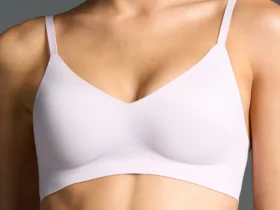














Leave a Reply