Hubspot estimates that there are over 2 trillion searches performed year on Google, making it the most popular and frequently utilised search engine. It has had a dramatic impact on our daily lives, and it’s hard to imagine life without it anymore. People would surely say they knew everything there was to know about Google if you asked them, given hundreds of millions of people use it every day. Even if you consider yourself an expert at using Google for research and exploration, there are likely many features and options you have not yet explored.
These tips and tactics can make your time spent with the service more efficient and fruitful. Because of this, I compiled a long list of excellent yet underutilised Google search methods. If you keep reading, you will definitely learn something new.
Use quotation marks to find an exact match
Simply enclosing a phrase or word in quote marks will cause Google to provide results for that exact phrase or word. If you search for “chocolate chip cookie recipe,” for instance, the only results that will appear are those that contain those specific phrases in that order. This is an excellent method for narrowing down the results of your search and finding exactly what it is that you are looking for.
Search for a specific file type
You can limit the results of your search to a specific file type (such as a PDF or JPEG) by using the file extension in your search query. For example, you could use “.pdf” or “.jpg.” If you need to discover a recipe in PDF format, for instance, you may search for “chocolate chip cookie recipe pdf.”
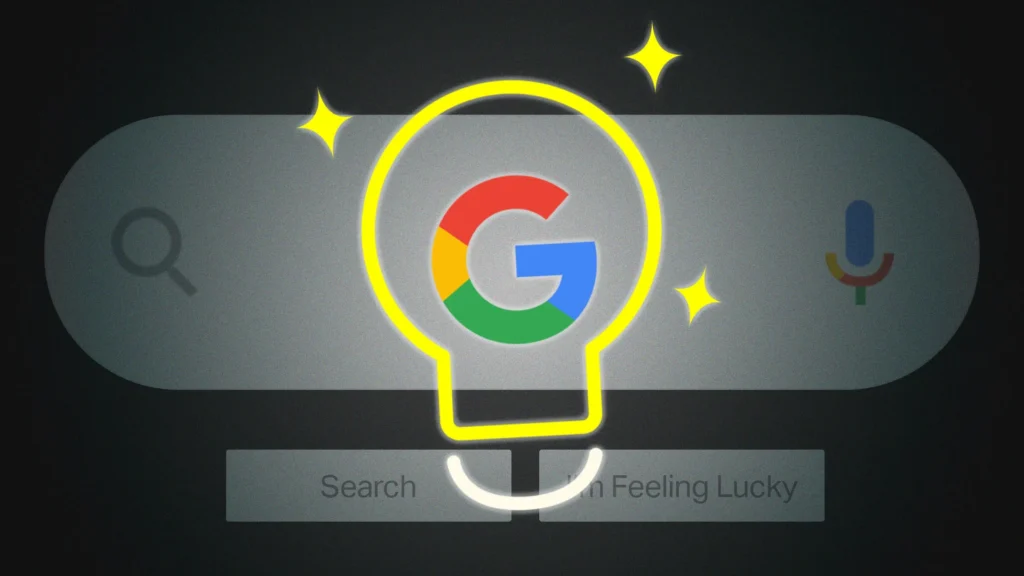
Use the asterisk as a wildcard
You can substitute an asterisk (*) for any word or phrase in your search query if you are unsure about its meaning or spelling. After that, Google will look for the best possible match. To give you an example, if you want to discover a recipe for “chocolate chip cookies,” but you can’t remember the specific name of the cookie, you may search for “chocolate * cookies.” This will bring you results for the recipe.
Askew
People who search for “askew” see results that are somewhat analogous to those produced by a barrel roll; however, the Google page in question tilts somewhat. You may also perform a search on the internet for tilt or skew, and it will get the same results. Even though this is an old method, it will seem fresh to anyone who is using it for the first time.
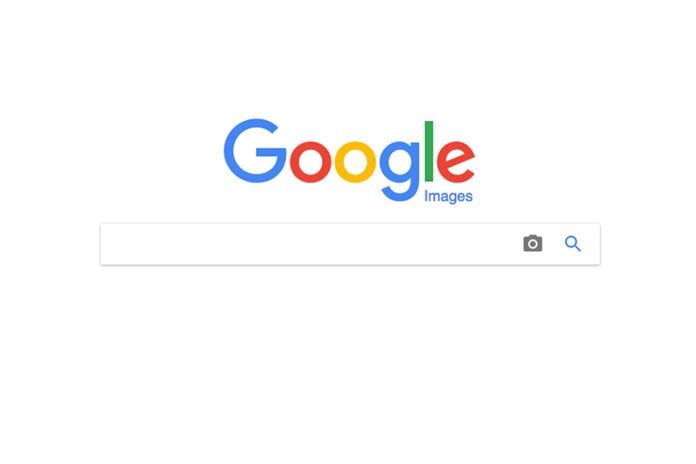
Make an anagram
This isn’t the funniest thing ever, but it will keep you on the edge of your seat. When users enter “Anagram” into Google, the search engine will ask them if they mean “Nag A Ram.” Simply because it is a made-up word that can be formed using the letters in the word “anagram” When you finally understand it, you’ll laugh out loud.
Animal sounds
One of the most amusing activities that can be done when one is bored and has nothing to do is to search online for the noises of various animals. The fact that it plays a variety of soundtracks can also assist infants in falling asleep. If users type in the name of an animal, that sound will be returned in the search results. However, in order to hear the sound, you will need to click on the volume icon that is located below the image.


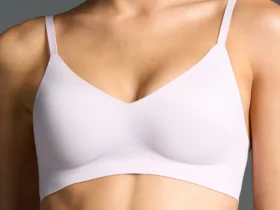












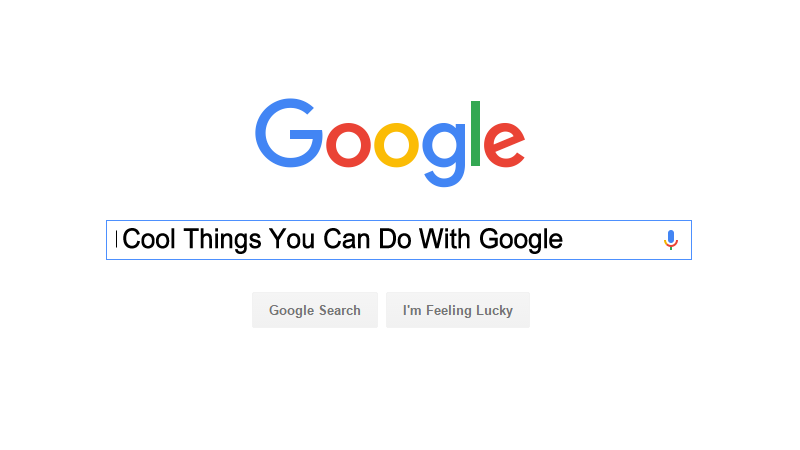

Leave a Reply