Creating your own animation from scratch for a certain model is perhaps one of the trickiest parts of content creation. That is why the number of individuals engaged in this form of content development is rather low. Nonetheless, there is a plethora of animation-making tools available to you if you wish to learn more about this subject or perhaps improve your existing knowledge. All the way up to complex animation apps, these tools cover it all. Then you must set aside some time to study. But we’ve thought of a way to pick the best ones out of them, so you can demonstrate your abilities and unleash your imagination.
Blender
If you’re looking to take your animation skills to the next level, Blender is the software for you. Not only is it completely free, but its user-friendly interface and plethora of options make it easy for both amateurs and professionals alike. What sets Blender apart from other animation software is its ability to be used in video game creation. You can create stunning animations using textures and lighting, which will add a whole new level of depth and beauty to your work. I remember using Blender back in my school days, and I regret not taking those classes more seriously. With Blender, the possibilities for your animation skills are endless.



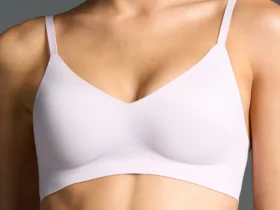












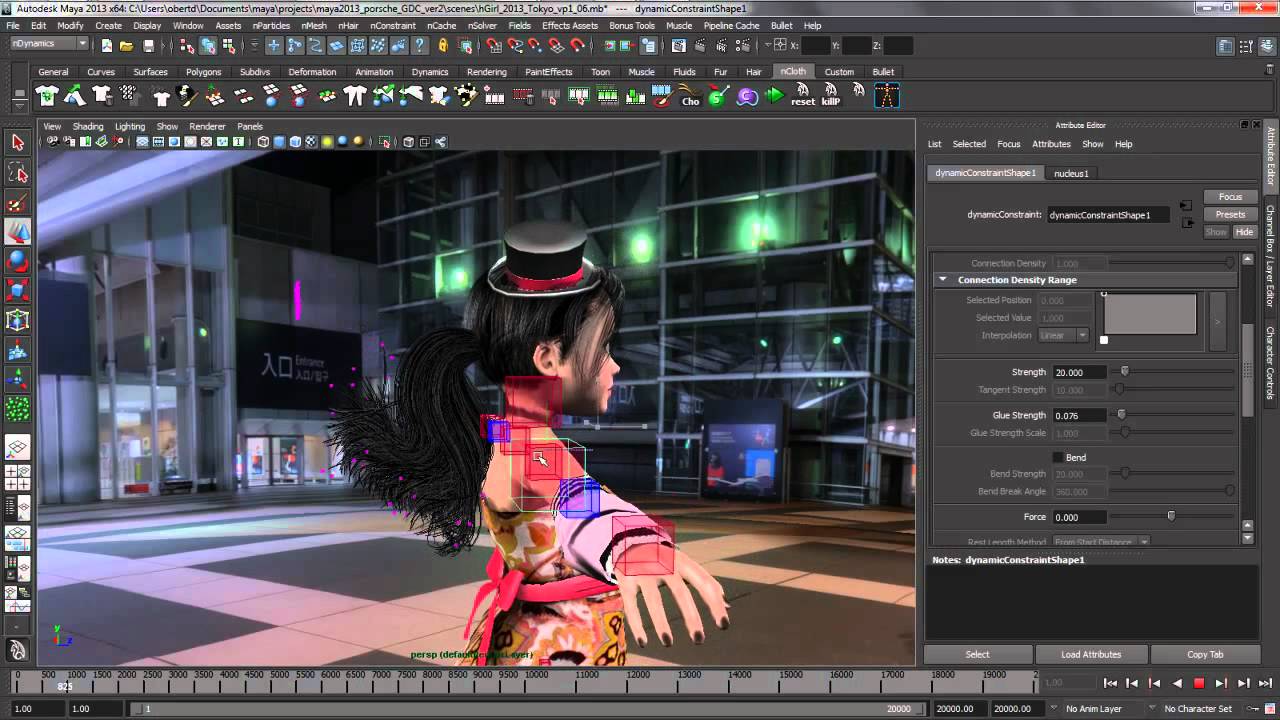


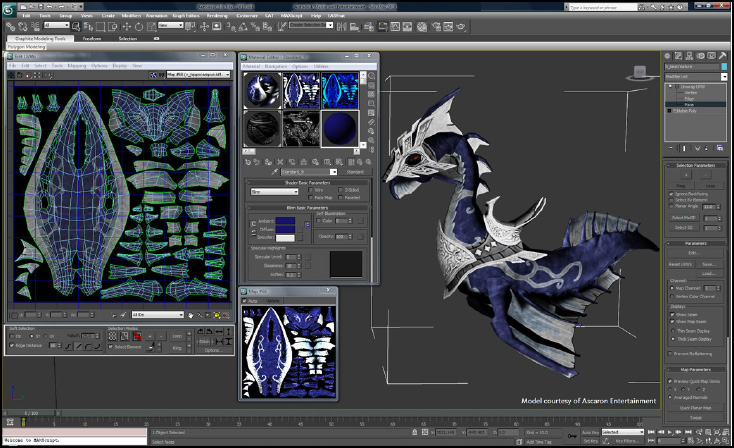
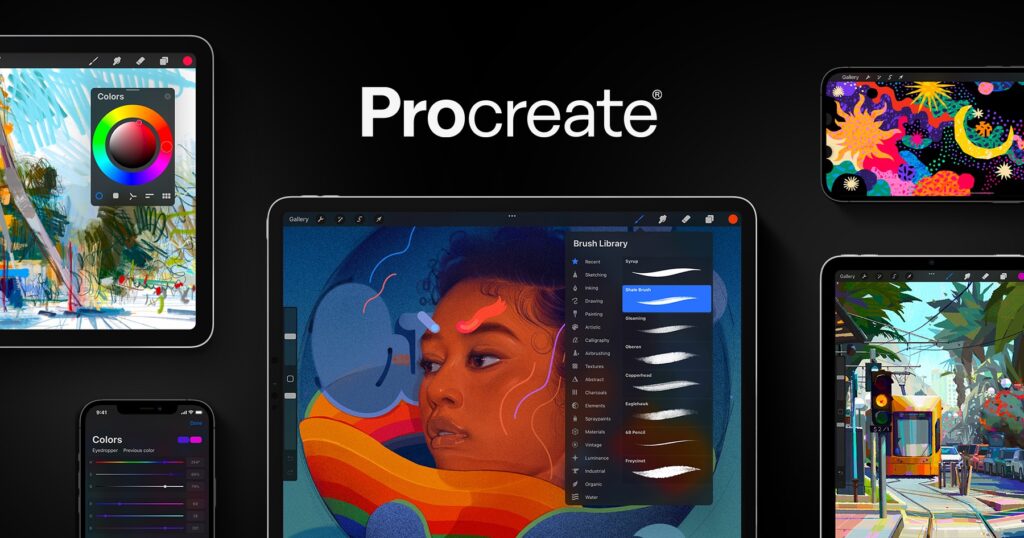
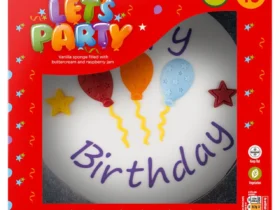



Leave a Reply