Slow Wi-Fi or internet speeds will severely hinder your gaming experience. Internet delays and disruptions might cost you the game, even if you’re a seasoned player. That’s why having a stable internet connection that can handle your gaming demands is crucial. Besides this, your internet service should be sufficient for all of your streaming needs. Considering that the majority of professional gamers today make their living through streaming their gameplay, it stands to reason that you’ll require a reliable connection for both your gaming and streaming demands.
This being the case, it’s time to investigate some fantastic, do-it-yourself techniques for boosting your home network’s capacity for online gaming. You might expect a noticeable increase in your internet speed for gaming after implementing these strategies. Let’s jump right in, no need to waste any time:
1. Acquiring a Good Plan
Are you tired of settling with internet speeds that don’t meet your needs? Look no further because acquiring a good plan is the key to solving this problem. It’s important to assess your internet usage beforehand to accurately determine the amount of speed you require. Consider the type of activities you’ll be doing, such as gaming, and the number of people using the connection. With this knowledge, you can make an informed decision when choosing an internet plan. Luckily, Comcast offers plans with exceptional speeds to cater to your needs. Don’t settle for mediocre internet, get a plan that satisfies all your requirements with Comcast.
2. Using Ethernet Instead of Wi-Fi
Although Wi-Fi allows you to access the internet from virtually everywhere in your house, it is still susceptible to signal problems, fluctuations, disturbances, and the like. Therefore, Ethernet is preferable than Wi-Fi if stable connection speeds are required. This is the best internet connection available.
Why? Because an Ethernet connection is stable and won’t go in and out like a wireless signal. Additionally, if you don’t have Wi-Fi available, you can set up an Ethernet network between your internet modem and your device. In addition, your Wi-Fi can be used to link up with distant gadgets.
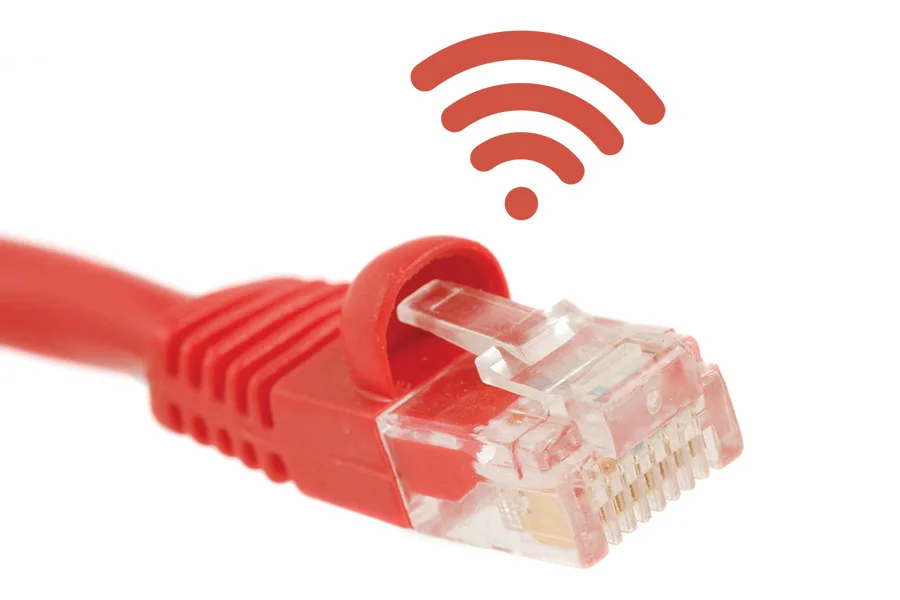
3. Going for a Gaming Internet Router
Better hardware is recommended if you plan on using your Wi-Fi for online gaming. Choose an internet router designed specifically for gamers, as they provide the superior performance essential for a fluid gaming experience. Multiple-user multiple-input multiple-output (MU-MIMO), beamforming, different frequency bands, longer range, coverage, etc. are just some of the impressive features found in today’s crop of gaming Internet routers.
However, you should be aware that gaming routers may be quite costly, so think carefully about your financial situation before making a purchase. Selecting one, however, will unquestionably provide the optimal performance required for your gaming and streaming activities. And because of their superior network management capabilities, gaming routers help eliminate latency and coverage problems. Therefore, you will still enjoy a consistent experience even if you have many devices connected or if your gaming setup is located far from the modem.

Decluttering Programs
If you’re experiencing internet lags when playing games, it’s likely because you have too many apps open on your device. Even if your gadget is custom-built with the highest-end components and has lightning-fast internet, using too many applications at once may drain its resources. A similar issue will arise if other devices on the same network have numerous processes operating simultaneously. This is why it’s best to limit the number of apps you have open at once while playing games.
In order to devote as many of your system’s resources as possible to the game, you should suspend any updates, downloads, or similar tasks. In addition, you may check the task manager to see what programmes are active, giving you a better idea of which ones to terminate to achieve the desired speed boost.
5. Get Airtime Fairness
With airtime fairness, you may control how much bandwidth (or time) each process uses on the network. It aids in preventing a network deadlock, which occurs when a single operation consumes all available network resources.
Additionally, airtime fairness will facilitate the completion of secondary operations, freeing up assets for primary ones. While your internet service provider may enforce some airtime fairness requirements to improve network performance, you are also free to do so. Get in touch with your service provider immediately. Another alternative is to look in your router’s configuration. First, you’ll need to turn it on, and then you can set up a rule to give your device preferential treatment while leaving the rest of the network’s resources available for other uses.

6. Clearing Browser and System Cache
Just so you know, your computer’s and browser’s cache can take up a lot of space on your hard drive and bandwidth. To ensure that processes can be reloaded promptly whenever asked, the cache must continually consume the resources, such as system memory, the internet, etc.
The cache reduces your gaming performance but helps save time and make it quicker to access commonly used functions. You should, therefore, clean your system and browser cache if you are experiencing internet slowness and disturbances. Because of this, more power will become available to use towards your gaming activities. The cache will also save your game to its memory, making it faster to use exclusively for gaming.
Conclusion
Are you tired of settling with internet speeds that don’t meet your needs? Look no further because acquiring a good plan is the key to solving this problem. It’s important to assess your internet usage beforehand to accurately determine the amount of speed you require. Consider the type of activities you’ll be doing, such as gaming, and the number of people using the connection. With this knowledge, you can make an informed decision when choosing an internet plan. Luckily, Comcast offers plans with exceptional speeds to cater to your needs. Don’t settle for mediocre internet, get a plan that satisfies all your requirements with Comcast.













Leave a Reply