There are a tonne of frameworks available to create admin panels and internal tools for your live web application. Using the following frameworks is preferable than deploying a team to build basic admin panels. Most mid-size web applications need some kind of data flow management and monitoring.
It is much simpler to create interactive web applications in less time with the ongoing low-code and no-code developments. Developers should not worry about this kind of platform since most businesses use web frameworks like Django or Ruby on Rails. But knowing these low-code platforms might save you a lot of time when building an admin panel or basic internal tool that links to a database.
You may concentrate on the main characteristics of your product and assign these pre-made solutions to easy jobs. To sum up, these frameworks aren’t a substitute for strong web frameworks; rather, they provide you a preset UI that may connect to your backend and provide basic management capabilities for your team.
Appsmith
Appsmith shows up as a flexible open-source framework that makes it very easy for developers to quickly build admin panels, basic CRUD applications, and complex processes. Being open-source, which makes its framework transparent and accessible via GitHub, is one of its best characteristics. This quality not only promotes community cooperation but also guarantees innovation and ongoing development motivated by group contributions. Appsmith also provides developers with the option to utilise their free cloud service or self-host their apps using Docker. Because of its accessibility, adaptability, and extensive functionality, Appsmith is a strong option for developers looking for effective and affordable solutions for their projects.
Features
- Easy deploy
- Self-hosted options
- Free cloud-hosted server
- Drag and drop components
- Multiple widgets to choose from
- Wide variety of templates
- Database integrations for: DynamoDB, MongoDB, PostgreSQL, and more
- Great community and documentation
ToolJet
Redefining the process of creating internal tools, ToolJet is a ground-breaking open-source framework that doesn’t need technical experience. Using its user-friendly UI builder with drag-and-drop, preset widgets, and mobile-responsive layouts, ToolJet enables users to easily construct customised tools. A multitude of data sources, including Google Sheets, PostgreSQL, Redis, Elastic Search, and outside apps like Stripe, are also easily integrated with ToolJet. Its most-database compatible integrated query editor makes data processing and analysis easy. Though it is low-code, ToolJet allows users who want to add unique features to the editor to include their own JavaScript code. Moreover, ToolJet promotes community cooperation as an open-source project by enabling users to actively participate to its continuous development on GitHub. Everybody may now build customised internal tools using ToolJet.
Features
- Multiple data source options
- Built-in version control
- Easy to set up roles and permissions
- You can host it on any VPC (virtual private cloud)
- Free ToolJet cloud for up to 2 apps

Retool
For anyone looking to create strong and beautiful interfaces without the hassles usually connected with UI frameworks, Retool provides a revolutionary answer. Its smooth connection with almost any data source—a NoSQL database or an application including REST, GraphQL, or gRPC APIs—showcases its adaptability. Amazingly, Retool uses its large library of pre-built components—tables, charts, lists, maps, wizards, and forms—to let users create completely working internal tools in only four minutes. With little time commitment, this wealth of resources enables quick creation, design, and hosting of internal tools. Similar to previous frameworks of its kind, Retool gives data control top priority so that users keep control over their data. Retool makes effective querying operations to manage and carry out both basic and complex CRUD activities possible by connecting just to the user’s selected database or API. Retool makes it easier for users to develop advanced internal tools, which increases productivity and efficiency across their companies.
Features
- More than 58 components
- Connect to almost any database or API
- Create custom database queries
- Extensive documentation
- Cloud and self-cloud planes

Softr
Softr is more than just a platform that does not need any programmers to write code; it is the easiest method to convert your spreadsheets or databases into fully working commercial applications. There are over 300,000+ teams who use Softr to develop applications in order to optimise their processes. These teams range from individual owners of small businesses to operations heads in Fortune 500 firms.
You have the option of selecting from more than one hundred ready-made templates, or you may start with only your current database. The ability to simply construct sophisticated applications that adapt to your workflow rather than the other way around is available for customer relationship management (CRM), inventory management, applicant tracking, and knowledge bases.
Softr features:
- Different access levels
- Search and filtering functionality
- Project-specific task creation for relevant access levels
- Separate team and client directory
- Native integrations with Zapier, Stripe, Mailchimp, and more
- Conditional visibility rules
- Secure pay and download invoices
- Responsive design
- 24/7 customer support with guides, articles, videos

NocoDB
Amazing how this open-source project emerged as an Airtable substitute. A no-code tool called NocoDB converts any database into a spreadsheet. Spreadsheets are used by over a billion individuals worldwide for daily project collaboration. It is not, however, as quick or dependable as a database, and NocoDB attempts to close that gap.
Since NocoDB is an open-source project, it is free to use even if it is commercial focused. At writing, it does not have any cloud hosting choices, hence the applications you create with it must be hosted on your own. Discord, Slack, Whatsapp, Email, and more applications may all be integrated and automated.
Features
- Open-source and free-to-use framework
- Turns any relational database into a spreadsheet
- Big community
- Made with business solutions in mind
- Create multiple views on top of your data

Conclusion
Businesses trying to simplify their application development procedures now find low-code and no-code platforms to be very useful solutions. With their simple drag-and-drop interface, these platforms let users build bespoke apps without having to know a lot of code. Though low-code and no-code platforms enable users to create apps on their own, they are not meant to take the role of web developers or designers. Rather, by reducing time in creating basic programmes, they help to complement their abilities and increase productivity. Businesses that use these platforms may better distribute their resources, concentrating on their main offerings and shortening the time to market for new digital solutions.


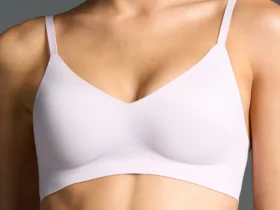














Leave a Reply