For a long time, virtual reality has been touted as “the next frontier” in the game industry. Virtual reality (VR) is now a mainstream technology that anyone with access to a smartphone and a pair of VR goggles can test out. Despite the low entrance hurdle, virtual reality is still a relatively new, niche technology for gamers, fitness enthusiasts, and others who are fascinated by the concept of virtual reality. No matter who you are or what you’re into, your goals and budget will determine which virtual reality headset is perfect for you.
How we picked the best VR headsets
The advent of the totally wireless Quest 2 is just one example of how far we’ve come in consumer virtual reality over the past few years and generations of technology. Despite the growing popularity of virtual reality (VR) headsets, just a handful of companies such as Meta (Oculus), HTC, and Sony produce the vast majority of headsets on the market. Choosing the finest from this limited pool is as simple as sorting products by the specifications most important to you, such as portability, display quality, or immersive interfaces, as each manufacturer has decided to focus on.
Our choices were based on both extensive research and analysis of professional and consumer reviews, as well as on years of journalistic and critical expertise covering the virtual reality industry. We also relied on a lifetime of excitement about the potential of the medium and extensive experience with many of these products and their direct and distant ancestors.
Things to consider when picking out a VR headset
When comparing virtual reality headsets, things quickly become very complicated. Not only are there two fundamentally distinct types of headsets–standalone and PC-based–but even features like resolution, which you may be familiar with from TVs and gaming monitors, work a little differently. Standalone headsets are designed to be used independently of a computer. When shopping for a virtual reality headset, there are a few key considerations that should be front and centre.

Standalone or PC-based?
Before buying a gadget, decide which connection method suits your lifestyle and entertainment centre.
Smartphones introduced many to VR: The New York Times gave subscribers 1.1 million cardboard VR headsets in 2015. Other companies made it easy to try the gadget. However, specialised VR headsets have surpassed phone-based headsets: The Meta (Oculus) Quest is self-contained. The HTC Vive and now-defunct Oculus Rift provide better images and tracking but require more space and a strong gaming PC.
A standalone headset with “inside out” tracking is cheaper and easier to set up for beginner VR users. PC-based headphones are better but require a contemporary gaming PC with a GPU. They often have outside tracking, where sensors follow your movement throughout the VR playspace. Setting up and calibrating these sensors takes time, so you need a semi-permanent setup in a dedicated room. The standalone VR, however, may be put up in any room with appropriate floor space. Tethered VR experiences require hobby-grade work but offer superior fidelity and immersion.
Weight and comfort
VR’s biggest challenge is people’s unwillingness to wear a bulky device on their face for lengthy durations. It’s uncomfortable in numerous ways: A thick or unbalanced headset can feel heavy. If the screen lens isn’t calibrated to your eyes, it’s hard to view. The heat can make your cheeks and eyes sweat.
If you can’t try on a headset, check its weight. The difference between 1.0 and 1.3 pounds may affect headset comfort. Seek lens adjustment instructions: Many headsets can alter lens distance to match different face shapes. If you use glasses, PlayStation VR lets you change the lens distance from your eyes.
After buying a headset, you can customise it with changes and replacement parts for comfort. The default Oculus Quest 2 strap includes little weight distribution consideration. Oculus sells an adjustable Elite Strap with a battery, but a cottage industry makes alternatives and enhancements.

Where are you going to set up your VR?
For the best virtual reality experience in your own house, you’ll want as much free floor space as possible. Many virtual reality games and experiences are built around the player remaining seated or stationary, in which case you need only as much room as is necessary to comfortably lean and wave their arms around inside the virtual environment. However, HTC wants a minimum of 5 × 6.6 feet for room-scale experiences where you roam around, whereas Meta proposes a more generous 6.6 by 6.6 feet. The more room you can locate, the more options you’ll have to work with.
potentially with the Quest 2, you shouldn’t use your VR setup outside, as direct sunlight can cause issues with tracking and potentially damage the lenses. Don’t just put the virtual wall up against the real wall, because you will probably hit it; instead, give yourself a bit of wiggle room by placing it a few centimetres outside of your defined play area. You should select a location with low foot traffic, and if other people will be there, it’s important to set up effective channels of communication to ensure everyone’s well-being.
Resolution
The resolution of a computer monitor is measured in pixels across by pixels up. One caveat is that in order for virtual reality to work, you need two screens, one for each eye. If the resolution of a headset is given as an unqualified and wider ratio, such as 2650 x 1440, it usually refers to the combined resolution of the two displays. As an alternative, the per-eye resolution is commonly discussed and labelled as such; this resolution will be more square and have half the stated width of the entire resolution (such as 1832 x 1920). When it comes to virtual reality (VR), higher resolution is always preferred because it lessens the “screen-door effect” caused by viewing screens that are too close to the eyes.

SteamVR versus the Oculus/Meta store
VR headsets have digital content stores like video game consoles. Valve and HTC use SteamVR, presumably based on Valve’s PC gaming powerhouse Steam. SteamVR is platform-agnostic and has the most content (but the least curation). The Valve Index provides the easiest out-of-the-box access, but any headset can use it, including the Quest (with a USB-C cable or a strong wireless network to support Air Link). Unfortunately, the Oculus/Meta hardware store is more like a gated garden. The store isn’t supported on third-party headsets yet, although company executives have indicated interest. HTC’s Viveport, launched after Valve’s Index ended their hardware cooperation, is the latest content shop. Its key difference is Viveport Infinity, the first VR monthly subscription service for content access. PSVR is only available on PlayStation Store. As with consoles, each marketplace includes exclusive titles, sometimes timed, so if there’s a game you want to play, buy a headset that can access it.


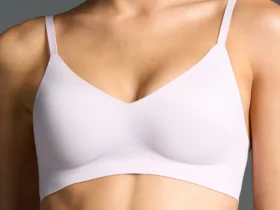


















Leave a Reply