You can stay in touch with your loved ones through the medium of video. No matter where you are, you can have a more meaningful connection with loved ones through video chat than through a regular phone call. You already know the value of videos if you’re an aspiring streamer who wants to generate content and share it on YouTube or social media. Viewers respond most strongly to video content.
And where do webcams fit into all of this? But a webcam alone won’t cut it. You can’t capture video without a high-quality webcam recorder. For every scenario, we have compiled a list of the top webcam recorders available online.
Benefits of Using a Webcam
Now let’s take a look at some of the incredible advantages of utilizing a webcam:
- Thanks to webcams, remote work is now a reality. Working from home might make some people feel lonely and disconnected from the rest of the office. On the other hand, they can hold video conferences with their coworkers and stay in sync via webcams.
- A webcam allows you to keep in contact with loved ones even when you’re far away. A video call gives the impression of being much more intimate and personal than a regular phone call. It is a lovely thing to be able to watch the emotions of a loved one unfold before your eyes in real time.
- Webcams are great for more than just streaming or video chatting; they can also be used to record events at home. On top of that, they have dual purposes as both security cameras and video monitors.
- Webcams can also be used for distant learning or online courses. From conducting a group training session to giving a lecture, webcams can do it all.
Now, we will provide you with information regarding the best options available for an online webcam recorder. These are the available choices:
VEED
Through the use of VEED’s free online webcam recorder, you are able to download video feeds from your webcam without having to install any additional software. This tool, which is called “Comment & Review,” makes it much simpler to work together with your coworkers and achieve the finest possible results.
We would like to inform you that you have the option to record videos using either your webcam or your screen, or you can select to record both simultaneously. Additionally, it comes with a video resizer that gives you the ability to select the optimal aspect ratio for the site on which you wish to submit your video (for example, 9:16 for Instagram, 16:9 for YouTube, and so on).

Clipchamp
Clipchamp is a webcam recorder that serves as an internet application that enables users to record videos without having to exit their browsers. In addition to the ability to record films with an unlimited number of retakes, you can also enhance the content of your videos by tweaking colors, adding filters, making use of green screens, and so on.
Through the use of its trim tool, it is even possible to easily remove errors from the videos, which is an interesting feature. Clipchamp gives customers the ability to resize their films to fit any platform and allow them to share them without any effort. As of right now, Clipchamp offers a free plan that is suitable for novices but has less features. There is a premium plan that begins at 11.99 USD per month and provides access to more services.

Speakflow
When you want to create a short video and post it online, Speakflow is an excellent tool to use. In addition to its usefulness as a simple recording and sharing tool, Speakflow also functions as a teleprompter. Additionally, it is able to double its effectiveness when used in conjunction with a real teleprompter. Not even with its own servers, Speakflow will never share your videos with anyone else without first obtaining your permission. Every piece of recorded content is saved on your personal computer. In addition, users of Speakflow have the ability to invite members of their team and collaborate with them. Although it is free to use, the webcam recorder offered by Speakflow has a restricted set of functions. Users have the option to purchase premium plans beginning at ten dollars per month in order to gain access to more valuable services.
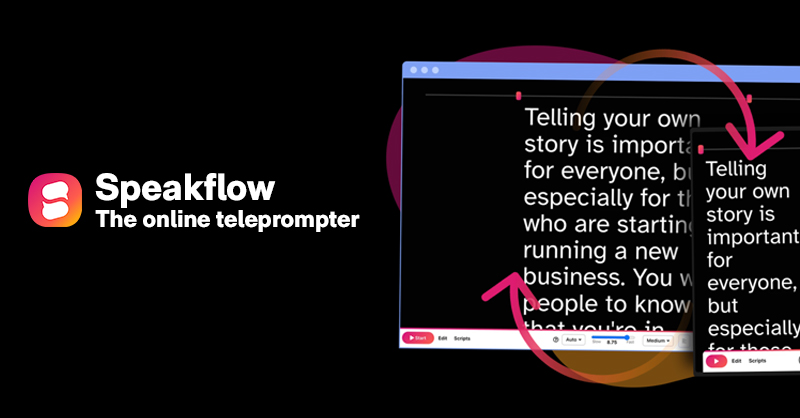
Screen Capture
Using the free online webcam recorder provided by Screen Capture, you are able to record videos on your personal computer. It is compatible with all of the major browsers and does not require installation.
A confidential and safe recording method is being carried out. Moreover, it enables you to export your recorded films in high definition. In addition to the camera, the recorder enables you to record both the audio and the screen, and it also has additional functions such as the ability to display keystrokes, draw on films, and more. One of the best aspects is that there are no time constraints.
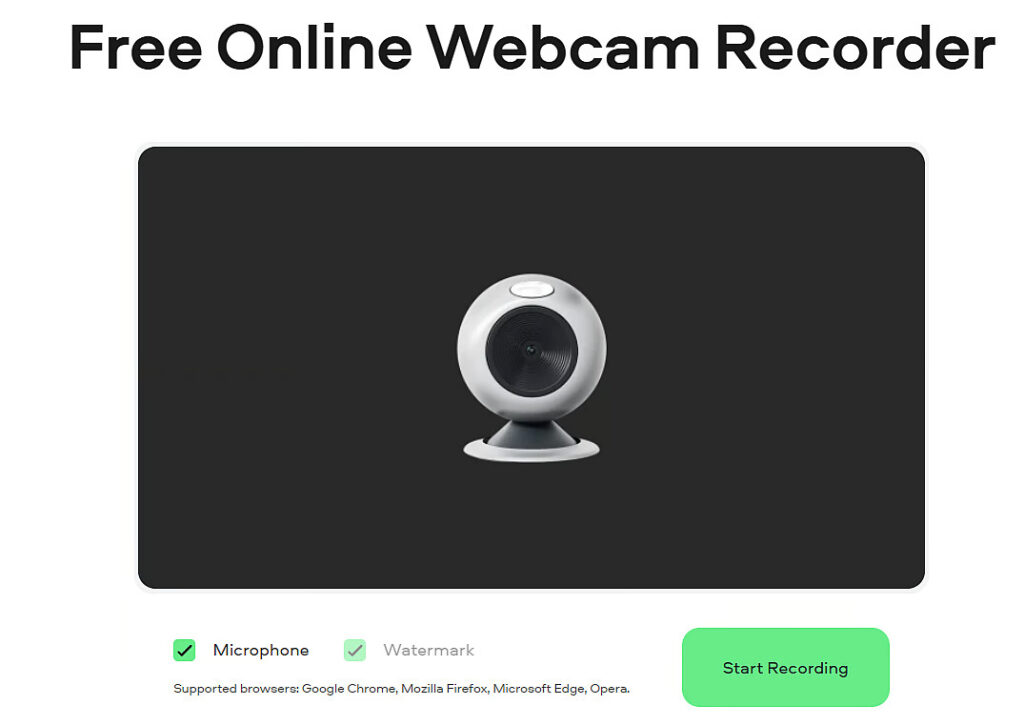
Panopto Express
Simple and straightforward, Panopto Express is a web-based screen and video recorder. Through the use of your webcam, you are able to record videos or capture your screen without the need for any installation, account creation, or payment card information.
An additional feature of Panopto Express is the capability to post your presentations, seminars, tutorials, and other types of content to either YouTube or Google Classroom. Panopto Express now offers a free plan that has a restricted set of features accessible to users. This service provides a pro plan with a starting price of $14.99 USD per month, which includes more features.

Final Words
You can see that a webcam might be your finest buddy if you want to capture and distribute your videos on internet platforms such as Facebook, Instagram, YouTube, and other similar websites. Here, we discuss the top webcam recorders that are available online for usage in every situation. Utilize them right now to bring out the best in you. With warmest wishes!













Leave a Reply