Since an email signature is a great way to establish your brand’s identity and project an air of professionalism, having the necessary software to create one is essential. Especially the popular ones with attractive profile pictures, I’m sure you’ve seen many of them and wished you could create one. You might be thinking that making one is really complicated right now, but trust me, it isn’t.
Anyone can do this, regardless of their level of coding knowledge. You can make one for yourself using any of the tools that are listed below. It’s quite easy! Stay tuned as I provide you with a selection of the best email signature software that will automate the process! Also, scroll down to see how a well-designed email signature may improve your company’s reputation!
Best Email Signature Software in 2024
When I first started out, I was completely underwhelmed by the wide range of email signature software. As a result, I have compiled this list in order to spare you a significant amount of time spent researching.
Gimmio
The software Gimmio, which was originally known as ZippySig, offers a wide variety of sophisticated customisation and styling choices that are ideal for companies and design agencies who want to produce incredible custom designs. If you are not much of a designer, they offer more than forty professional templates that you may use for free that you can use yourself. More than 63,000 professionals utilise their platform, according to their website. Among these professionals are a large number of web design businesses that offer email signature services to their own clients (also known as white-labeled marketing).
Several websites, including Freelancer.com, Template.net, Wondershare.com, and many others, have ranked them as the best Email Signature Generator product available.

Signature.email
Email signatures can be designed with signature.email, which is a versatile tool. Designers and agencies are able to simply develop personalised signatures that are both beautiful and unique for their clients. Using a template as a starting point, modify the colours, fonts, and spacing, alter the arrangement of the information, and add any number of extra fields or sections. When it comes to the configurations and the fields that you can add, there are no restrictions. You are able to develop an email signature that is branded for yourself or your clientele in the exact manner that you require it to be.
Businesses and other organisations are able to generate a straightforward signature sharing link by subscribing to a premium plan. After that, any employee can quickly and easily incorporate their customised email signature into their email programme of choice by filling it out in a matter of seconds. The signature. Email plans are affordable in comparison to other per-signature prices, which, depending on the size of your organisation, can quickly add up to a significant amount of money.
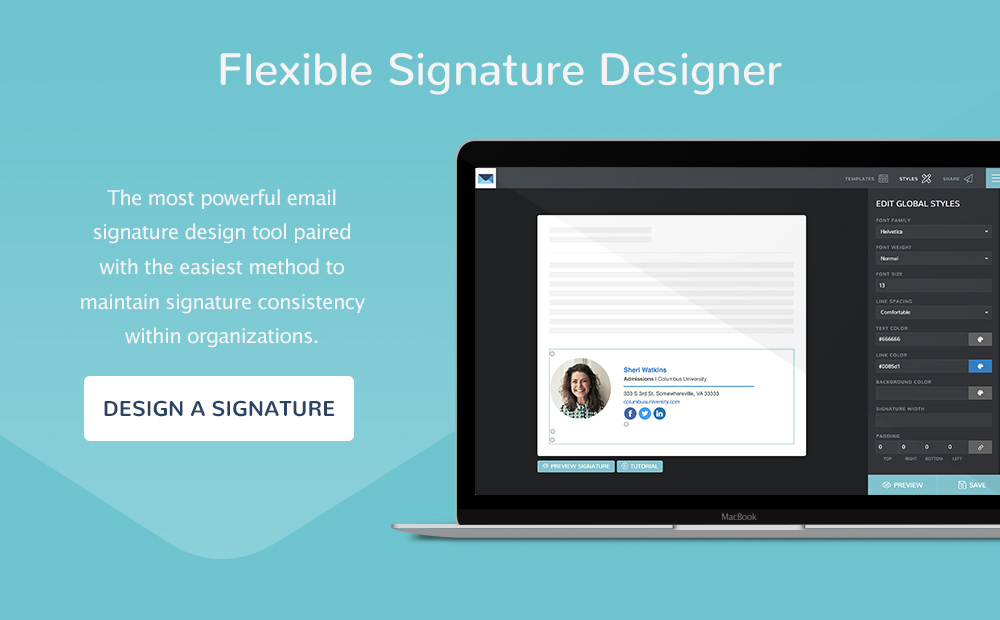
MySignature
Build a compelling personal brand online with MySignature, which is ideal for entrepreneurs, small business owners, and freelancers who are looking to enhance their online presence.
This tool gives you the ability to construct and personalise your email signature in a manner that is significantly more detailed. You have a wide range of alternatives to choose from when it comes to making your signature. MySignature is an excellent tool that can handle everything from company information to logos to banners to styling.

Newoldstamp
Newoldstamp is a system that is suited for enterprise use and provides extra marketing functions such as banner advertising in addition to signature management.
It provides a great deal more customisation possibilities and intriguing features than other comparable products, which are difficult to come across. You are able to incorporate social networking badges and app badges into your email signature with this feature. Furthermore, in addition to that, you have the choice to put a promotional banner at the conclusion of the emails, in addition to the call-to-action that you have included.

Signature Maker
Signature Maker is yet another excellent choice for generating personalised signatures for your electronic mail messages, as the name of this tool suggests. Because the website has a relatively simple layout, the task is made much more comfortable by this combination. Name, job title, email address, company name, phone number, website URL, address, avatar URL, and social media links are the only things that are required to be submitted and requested.
While you are in the process of entering those information, you will be able to watch a little real-time preview that portrays the appearance of your signature. It’s quite cool!
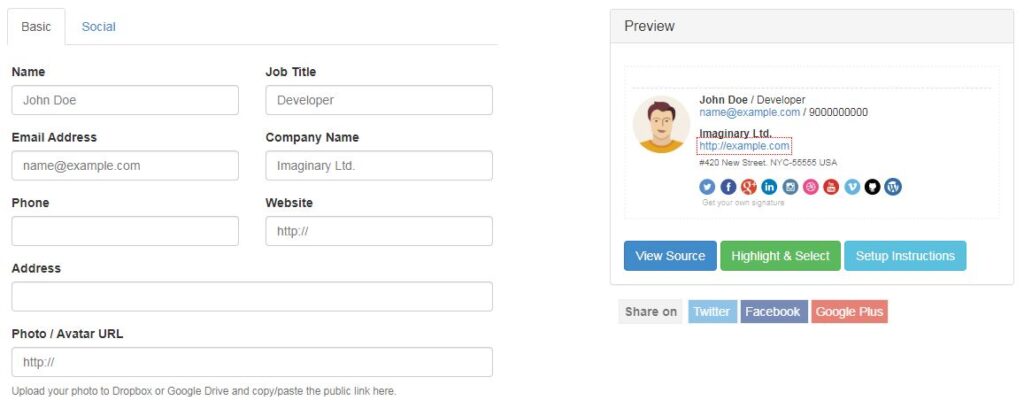
Final Words
In all honesty, the utilisation of email signatures is underappreciated, and not all businesses make use of this practice. I strongly suggest that you consider this to be a marketing strategy and that you take advantage of it by including one in your emails and sending them out today. It is my belief that the generators mentioned above will get the job done for you! It’s time to sign off!













Leave a Reply