While some may be familiar with the term, few understand what Wi-Fi direct is or how to use it. Your first thought upon hearing the word “Wi-Fi” is probably of going online. When compared to Wi-Fi Direct, it’s almost like Wi-Fi 2.0. Among its more than 600 members are tech giants like Microsoft, Apple, LG, and Dell. The majority of newer gadgets support Wi-Fi Direct. It is present on digital cameras, smartphones, tablets, and laptops. It was incorporated in a lot of other cellphones when the Samsung Galaxy S had it in 2010.
What is Wi-Fi Direct?
Simply said, Wi-Fi Direct is the same as Wi-Fi. Instead of connecting to the internet, it enables your device to connect to another device. There is no local centralised network required for this device-to-device connectivity. Two devices will establish a wireless network connection; one will act as the access point and the other will use the WPS and WPA2 protocols to secure the connection. As a result, your connection is secure.
The similarities between Wi-Fi Direct and Bluetooth have led many to believe that the two are interchangeable. However, this is only partially accurate because the two of them are very different. Compared to Bluetooth, Wi-Fi Direct was noticeably quicker the first time we used it. Compared to Wi-Fi Direct, which can transfer the same content from one device to another in seconds, Bluetooth takes several minutes to communicate a file. Accordingly, Wi-Fi Direct can process data 10 times quicker than Bluetooth. Therefore, Bluetooth shouldn’t be your primary consideration while transferring large files.
Users feel completely at ease exchanging files even in areas without access to a Wi-Fi network because to the robust security features of Wi-Fi Direct. It can connect to several devices, creating a secure hub for sharing data. Simply activate your Wi-Fi to find nearby devices that support Wi-Fi Direct. With Wi-Fi Direct turned on, these gadgets will appear. Direct is frequently the first word, followed by the name of the person or product.

How Wi-Fi Direct Works
Wi-Fi Direct is a technology that allows devices to connect and share data seamlessly. To make this possible, various standards are put in place, including Wi-Fi, WPA2 encryption, Wi-Fi Protected Setup, and Wi-Fi Direct device and service discovery. Wi-Fi Direct devices function as access points, just like other Wi-Fi-enabled devices, and use the same technology to connect with wireless routers. The WPA2 encryption ensures that your data is secure, while the Wi-Fi Protected Setup allows for automatic connection between devices. The device and service discovery is particularly helpful in filtering available Wi-Fi Direct devices to only include those that can perform a specific task, making it easier to find and connect to wireless printers and other devices. With all these technologies working together, Wi-Fi Direct enables fast and easy data sharing between devices.
What Devices Can You Use Wi-Fi Direct on?
For the past ten years, Wi-Fi Direct has been accessible. You could hardly locate a single device that utilised it during its initial introduction. Nobody has a clue how to use it. With the 2011 update from the Digital Living Network Alliance (DNLA) that demonstrated how to utilise the function, however, more and more devices began to incorporate them. Wi-Fi Direct is even used by some Android smartphones running Android 2.3 and some Apple devices running IOS 7. Wi-Fi Direct is known as AirDrop and AirPlay on iPhone.
All devices can use Wi-Fi Direct. It is also used by other media players, such as Chromecast, Xbox, and Roku. Additionally, many smart TVs support Wi-Fi Direct connections. Wireless headphones, printers, and keyboards are among the other devices that can be linked.

5 Benefits of Wi-Fi Direct
Wi-Fi Direct is clearly superior to Bluetooth due to its many advantages. In recent times, Wi-Fi Direct has been utilised for:
- One of the greatest ways to share files between the two devices is through Wi-Fi Direct, which was already discussed. Wi-Fi Direct is a practical and quick alternative to setting up cable connections across numerous devices.
- Having Wi-Fi isn’t necessary to play games with your pals. If you want to play multiplayer games but don’t have Wi-Fi, you can connect using Direct.
- Wi-Fi Direct allows you to link your wireless printer with your smartphone or any other device, making printing a breeze.
- The ability to sync your device with another device allows you to easily update your media library. So, if someone else’s music playlists catch your ear, you can easily download them to your phone using Wi-Fi Direct.
- Playing mobile games on a PC and sharing slideshows or images on big displays are just two examples of the many screen-sharing chores made possible by Wi-Fi Direct.
How Secure is Wi-Fi Direct?
As noted, Wi-Fi Direct uses WPA2 protected access security. Direct poses security problems. Connecting to a device on another network is dangerous. A hacker can get into your device if it uses the outdated WPS protocol. Wi-Fi Direct lets others access your data if you’re not careful.
Wi-Fi Direct allows temporary or persistent connections. Both devices maintain connection data in permanent connections. You won’t have to set it up again when you connect. This connection is hazardous, so only use it with trustworthy devices like your home ones. Because they don’t share data, temporary connections are safer. To share data, you must connect both devices using the same processes. Old Wi-Fi Direct connections should be replaced to protect your data. Avoid using Wi-Fi Direct in public because hackers are getting smarter and can hack your device using Wi-Fi.
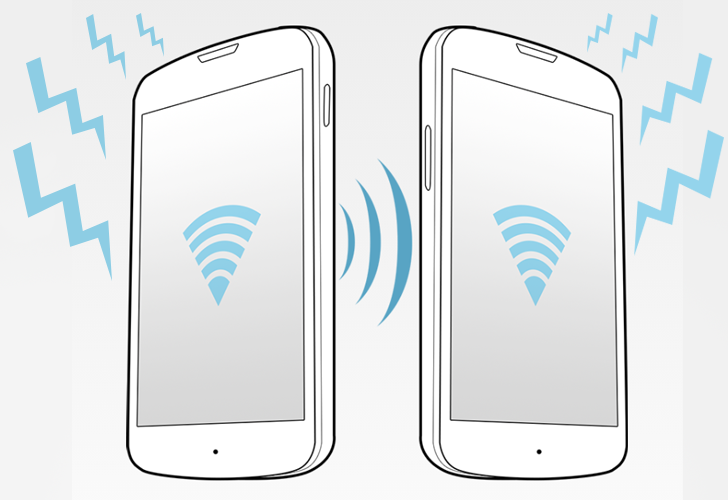
How to Connect Your Wi-Fi Direct to Another Device?
Depending on the devices you wish to link, the connection mode could change. A QR code scan is required for some, button clicking is required for others, numerical pins are required for still others, and many of these methods require more than one approach (for tighter security). It even connects automatically on some devices (a small number). Connecting to another device is as easy as following the on-screen instructions when you turn on Wi-Fi Direct. Once connected, you can quickly share files and data with other devices. You can see how to use Wi-Fi Direct to link two Android phones and share files in the video below.













Leave a Reply