When writing, grammar is maybe the most crucial aspect. No one wants to read something that looks poorly put together and is riddled with errors. Whether you’re sending out business emails or maintaining a personal blog, you should always strive for perfect grammar. However, it’s possible that you don’t always have the time to read those emails over and over again to remedy the little flaws. That’s why the Internet has grammar checkers. Here are the top 12 grammar checkers available today.
Grammarly
When it comes to online grammar checkers, Grammarly is without peer. It has the best error analysis, word suggestions, automatic grammar correction, advanced sentence analysis, plagiarism checker, word dictionary, instant definitions of terms, etc., of any similar software. Grammarly is a free app that can check your papers for common spelling and grammar issues while you’re on the road. Almost any text box on a mobile device, web browser, or operating system can be checked for grammar errors with this handy application. A potent method for creating polished text.

Ginger Software
Online grammar checkers are many, but Ginger software is particularly potent. It may be used as a keyboard on your Android or iOS smartphone, is compatible with Microsoft Office, and is supported by most browsers (including Chrome and Safari). The Ginger grammar checker is an excellent tool for catching typos as you type. If you like, you may also utilise their website’s built-in text box to perform a manual check for grammatical errors. It’s a free service with paid upgrades for extra functionality.

Hemingway Editor
Hemingway Editor is a Windows and macOS desktop programme that makes it simple to make corrections to text or write whole new documents from scratch. Its user interface is straightforward, and it is packed with features that make for a fantastic overall experience. Hemingway facilitates automated publishing to CMS platforms like WordPress and Medium. Its exclusivity stems from the fact that it can function offline. Therefore, this might be the best option for those seeking an offline grammar checking service.
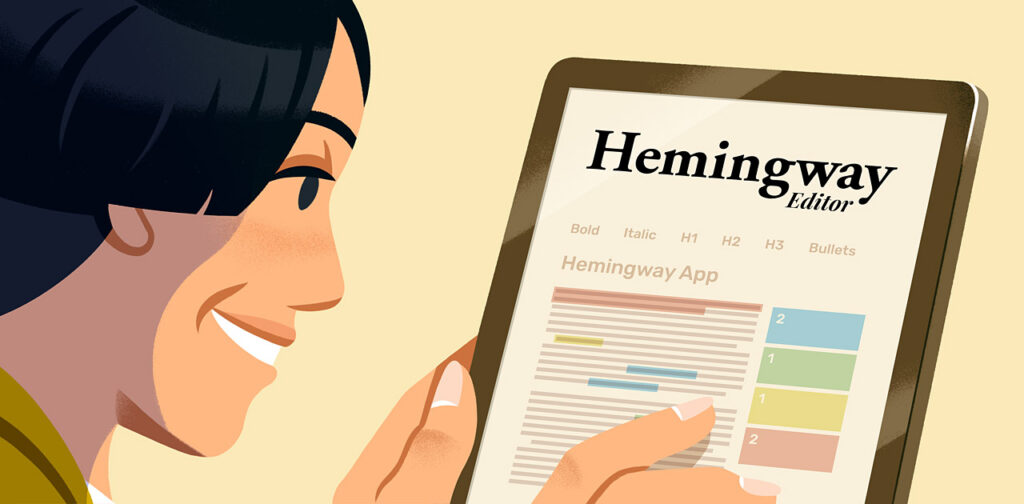
ProWritingAid
Word, Google Docs, Medium, Gmail, and other programmes can all take advantage of ProWritingAid because it is a cross-platform grammar checking tool. Windows and macOS both have desktop programmes available for checking text fields. With comprehensive analytics of your work and tools like the reverse dictionary, alliterations, rhymes, synonyms, etc., it boasts one of the greatest user interfaces available. With ProWritingAid’s real-time error checking and correction, you can quickly and easily craft polished paragraphs.
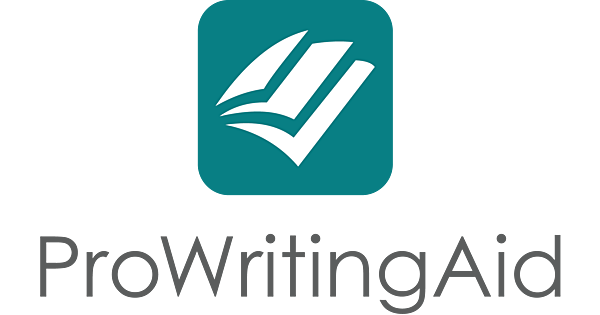
Paper Rater
Paper Rater is an online service that can help you enhance your writing skills. The service can be used immediately without installing any additional software. Go to their site and use the editor to compose your work; when you’re done, just copy and paste it elsewhere. Just like that. You may rest assured that you will automatically be producing high-quality content thanks to the integrated writing recommendations and plagiarism detection capabilities. The time you would have spent correcting the articles is eliminated thanks to Paper Rater’s real-time error correction.

WhiteSmoke
WhiteSmoke is yet another alternative spell checker in addition to the ones that have been discussed above. It features an amazing artificial intelligence for word processing and has the ability to build beautiful phrases as you write. In addition to that, it contains an anti-plagiarism function that checks your writing for instances of copied text. You won’t have to worry about writing content that is mistakenly similar to that of other published projects, and you’ll also have the option of ensuring that the articles your authors produce are completely original. It is currently obtainable on Windows 7, 8, 8.1, and 10, and it is scheduled to become accessible on macOS in the near future.












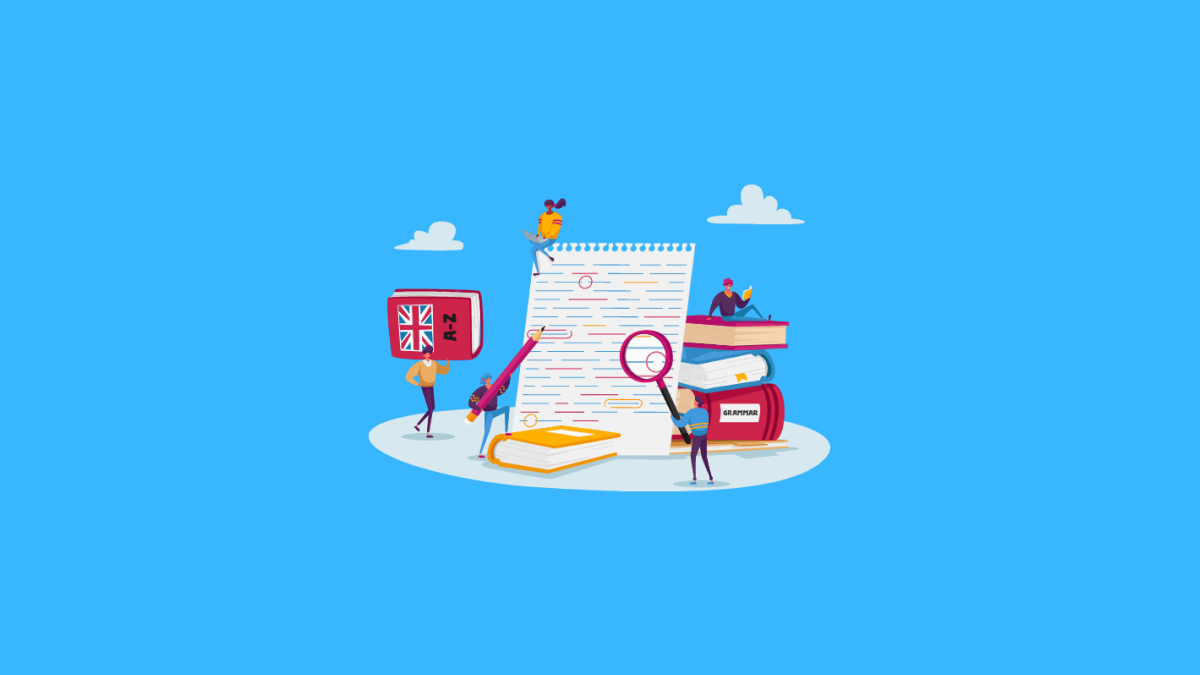

Leave a Reply