A modern computer cannot function without both the CPU (Central Processing Unit; also “processor” and “processor” in short) and the GPU (Graphics Processing Unit; also “graphics card”). They collaborate, and a strong pairing guarantees efficient operation. Given that these parts aren’t gratis and few people can afford to buy them all at once, it’s necessary to choose which one is most crucial to your situation. Let’s have a showdown between the central processing unit and the graphics processing unit, even though they can’t exist without each other.
What is a CPU?
A central processing unit (CPU) is a component of a computer that is responsible for carrying out the mathematical, logical, controlling, and input/output activities that are described by the programme. The Central Processing Unit is also referred to as the processor of a computer. It is known as the brain of computers and is hooked to the socket on a motherboard that is designated for the CPU. Every activity that you carry out on a computer will be processed by the central processing unit (CPU).
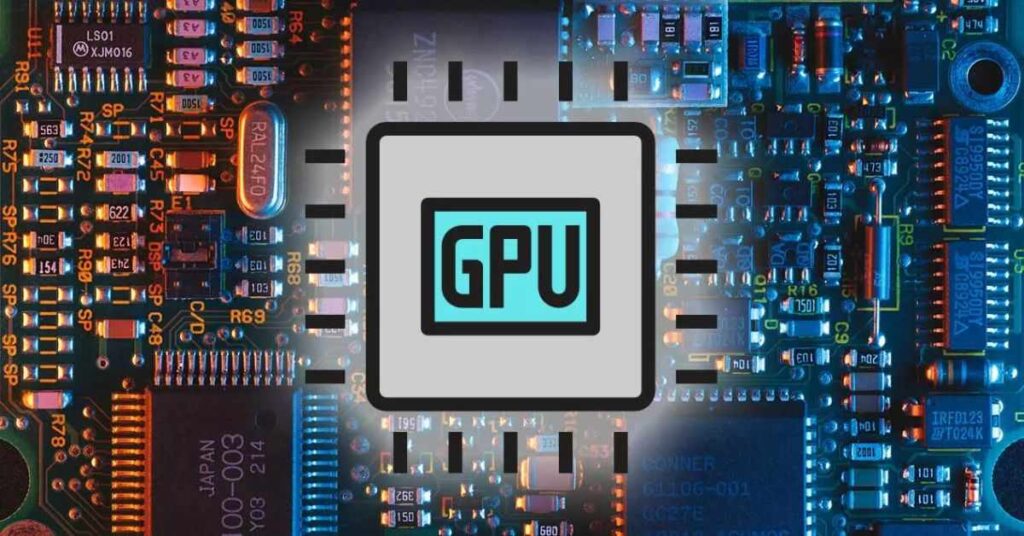
What is a GPU?
A graphics processing unit, or GPU, is a specialised form of computer processor that was developed specifically to speed up the process of creating and producing images that are intended to be viewed on a screen. To put it another way, we could say that it is a central processing unit that is significantly more powerful and is primarily designed for the purpose of displaying superior pictures on the screen. A GPU is required for the majority of high-graphics games in order for the game to even start, let alone perform properly. Because central processing units are unable to manage such graphically intense tasks, we developed GPUs.
What are CPUs and GPUs made of?
At their cores, central processing units (CPUs) and graphics processing units (GPUs) are remarkably similar. They have a similar size and silicon construction but serve distinct functions. They are designed to work together rather than as substitutes for one another. There are more control units and a larger cache in the CPU, but fewer arithmetic logic units. The number of ALUs in a GPU is enormous, yet the number of control units and memory cache is very tiny.
Sometimes a GPU is built right inside the CPU. It may not be as powerful as the larger option, but it does serve a purpose. The biggest benefit is monetary, making it ideal for businesses who need to provide computers to a large number of workers. They need simply purchase a central processing unit (CPU), as the GPU built into their monitors is powerful enough to handle video output and other light duties. However, individuals on a tighter financial budget have benefited from technological advancements of the early 2020s. Internal graphics processing units (GPUs) are becoming commonplace, especially for less demanding games or those intended for newcomers.
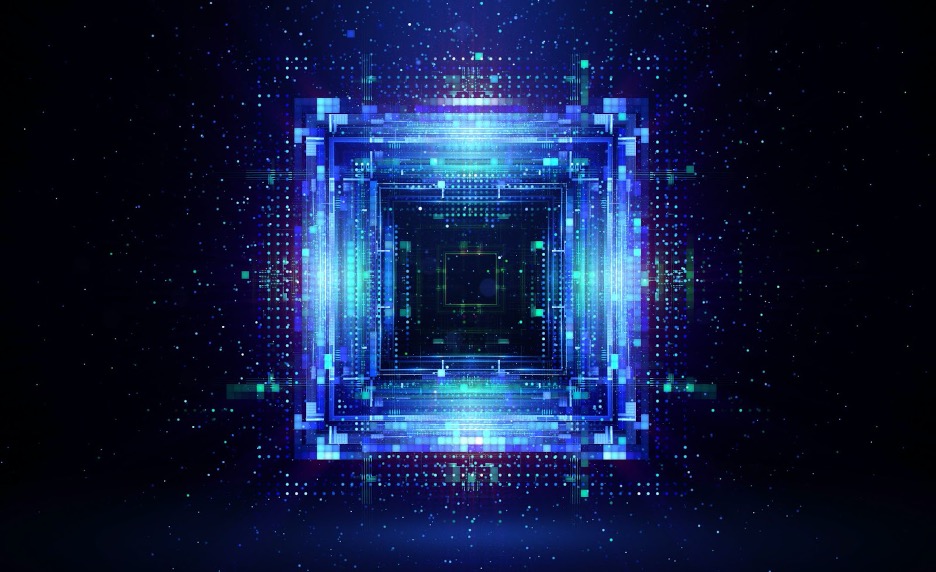
Functions of CPU and GPU
GPUs have hundreds of tiny cores and thousands of threads for parallel computation. They function simultaneously, have great throughput, and can manage thousands of processes. But CPUs are built for low latency and few cores. Usually between 2 and 48. Consider that most CPUs support Hyper-Threading, which doubles cores as threads. AMD’s 3970X Ryzen Threadripper has 32 cores and 64 threads. To simplify, consider the CPU the brain. It can efficiently perform one or fewer jobs. GPUs can perform many operations per clock cycle but are “dumber” and better for repetitive processing. CPUs integrate with virtual memory and have specific instruction sets. CPUs do input and output, control data storage, relay commands to other components, write data, and govern information flow.
Cooling
Cooling comparison: GPU vs CPU?CPUs and GPUs have dies with integrated circuits. CPU dies have a metal IHS (Integrated Heat Spreader) lid. A carbon pad, liquid metal, or thermal paste separates the die and IHS. They share heat through that layer. Another layer of paste, pad, or metal between the IHS and CPU external coolers dissipates heat through air or water. GPUs are larger because the die is on a larger PCB with other GPU-supporting components. GPUs also need better cooling. Again, a carbon pad, liquid metal, or thermal paste is applied to the die and a copper or aluminium heatsink is placed on top. Thermally conductive metals transfer heat away from the die, which one, two, or three fans dissipate. Optional: a water cooler system uses a pump to cycle water and remove heat from the GPU.
Which should be the priority for gaming?
Inadequate CPU or graphics processing unit utilisation might lead to a performance bottleneck and ultimately slow down the entire machine. In that situation, you might want to think about upgrading the outdated part. A newer entry-level component is weaker than an older high-end one, thus this isn’t a surefire solution. The likes of MSI Afterburner, an overlay programme, are also available for download. The proportion of CPU and GPU utilisation is displayed live. You’ve identified your issue and know what needs to be upgraded if one of them is battling at 100% while the other is only at 30%. Another option is to look for benchmarks of systems that use the same components as your own, or those you plan to buy.











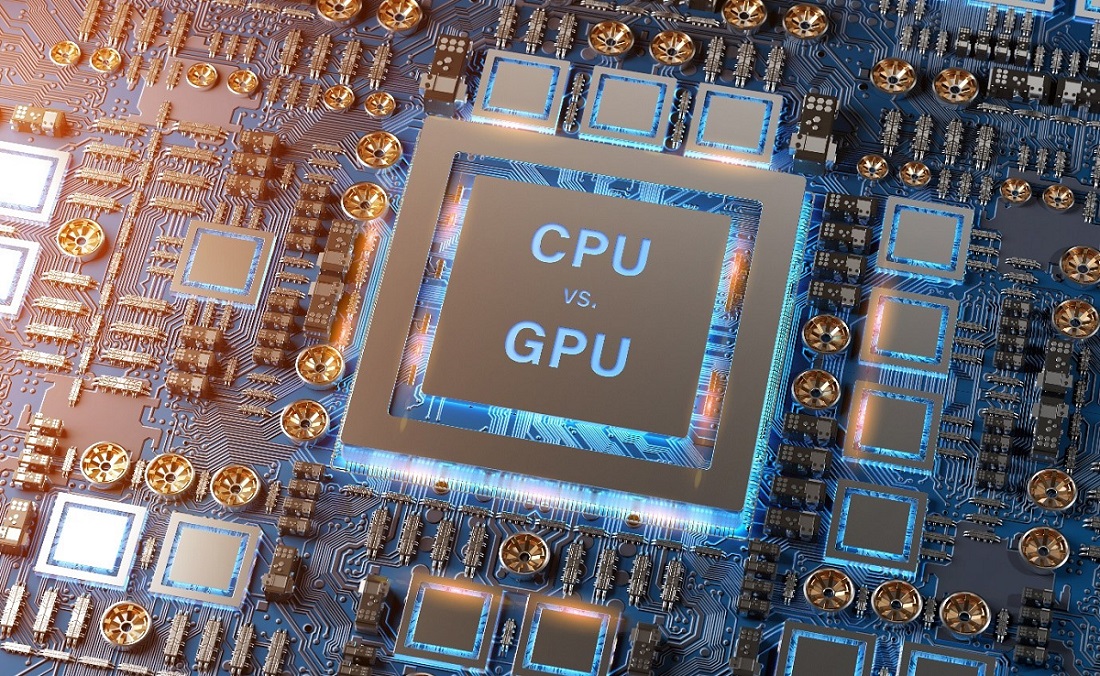

Leave a Reply