Good headphones enhance the gaming experience across all genres. Without gaming headphones, it’s difficult to hear other players, communicate with them, or enjoy the game to its maximum. Gaming headphones can be found in a wide price range and in a wide variety of manufacturers. The models are aggressively designed and packaged to appeal to gamers. However, outward appearances are not always accurate.
The audio quality of a gaming headset is crucial. Additionally, several models include helpful extras that can give you an edge in multiplayer gaming. If you want to make sure your money is well spent on gaming headphones, here are some things to consider.
Platform consideration
The first thing to think about is what kind of device you’ll be using to play games. Common examples include personal computers, Macs, game consoles, and smartphones. A headset with a 3.5mm plug can be used with most devices. It has a jack for use with computers, laptops, and game consoles. Some consoles may not be able to utilise the full capabilities of a given gaming headset if these features are software-dependent.
As an example, the JBL Quantum 600 headset is designed particularly for use with a personal computer. It connects to the PS4 and PS5 by USB or 3.5mm, although it may not be able to handle high-end audio formats like 7.1 surround sound. Premium audio features can only be experienced by purchasing console-specific headphones, such as the Sony Pulse 3D. It is true that some gaming headphones only support high-quality sound when connected via USB. As a result, they may not be compatible with laptops that use the Type-C connector. However, computers with Type-C ports can connect to gaming headphones using Type-C adapters.

Build quality
The reliability of the headset’s construction is also crucial. In order to keep prices low, the majority of “entry level” gaming headphones are made of plastic. Care must be used when handling plastic headphones because of a potential creaking noise. Look for gaming headphones made from sturdy materials like steel or aluminium if durability is a top priority. Although headphones made from these materials cost more than their plastic counterparts, they often last longer and provide better value over time. The quality of the headphones’ cables is something else to consider. Braided cables, which are less likely to fray or break, are now standard on many devices. The Sony Inzone H7 WH-G700 is one of the most recent examples of a high-quality gaming headset.
Headband and earcups
Headphones must be comfortable for hours of gaming. Lightweight gaming headphones reduce head tension and are more comfortable. Headbands carry headset weight. Look for headphones with adjustable headbands for a better fit. Earcup material and design also add to comfort. Fabric or artificial leather make earcups. Fabric earcups provide a more breathable mesh design for long gaming sessions. Closed leather earcups reduce outside noise. Leather is more durable, but it can make your ears sweat in warm weather, especially if you game for long hours.
Visit your local Reliance Digital store to try out several gaming headphones if you’re unsure which one is right for you. You must see Sony Inzone H3 MDR-G300 has soft nylon earpads for comfort, stability, and sound isolation.

Mic consideration
Having a high-quality microphone built into your gaming headset is a must. It enables you to talk to your teammates, which is quite important in multi-player games. Mic quality is usually satisfactory on budget gaming headphones. However, if you want to have a high-quality audio chat experience, you should search for headsets that have noise cancellation capabilities. These headphones improve voice pickup and block out background noise, such as a ceiling fan or passing cars. In order to provide a distraction-free experience for your viewers, this is an essential tool for any streamer.
Look for gaming headphones that have been approved by Discord if you use it for voice chat. JBL Quantum 200 and other models have superior voice conversation quality because to advanced Discord features like Echo Cancellation, Noise Suppression, and Automatic Gain Control. They also don’t cost an arm and a leg. Gaming headsets like the JBL Quantum 100 can be used as regular headphones in addition to their intended purpose as a headset.
Wireless Vs Wired
Since there is no audio delay when using connected headphones, they are the preferred choice of most professional players. If you’d rather use a wireless audio setup, though, it’s important to select headphones with the smallest possible input lag. What we call “input lag” is the time it takes for a video game to reply audibly to a player’s input. It’s especially problematic in fast-paced games, where missing key auditory cues can mean game over. Input latency might start at 40 milliseconds or more on cheaper machines. However, these days you can get some great versions with input lag as low as 10 to 15 milliseconds—a great place to begin when building a wireless gaming rig.
If you use wireless headphones, your gaming setup will be much less cluttered. You can play games more flexibly without being restricted by wires. Static feedback and crackle, which might occur with 3.5mm connections, are also avoided. However, there is a slight reduction in audio quality with practically every wireless headset. Wireless gaming headsets, too, need to be charged in between sessions so that they won’t die on you at an inopportune time.
Headphones with both wired and wireless connectivity options are a great choice for those who want the most flexibility. The JBL Quantum 800, for instance, has a 2.4GHz USB wireless RF dongle that enables it to be used with a computer, PS4, PS5, and Xbox One. For wired play, a 3.5mm cable can be removed from the headset.


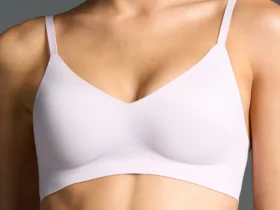













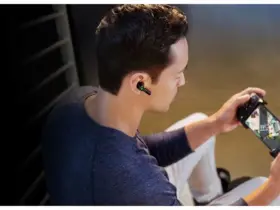




Leave a Reply