Nowadays, most people always have their smartphones on them. However, you may notice that your battery drains faster, you’re running out of storage space, and your phone has picked up a few more scrapes and scratches than you’d like as the years pass with your current device. It’s tempting to think that getting a new phone is the best option, but doing so can be costly and wasteful in the long run.
Fortunately, there are steps you can take to extend the life of your current phone. Here are some ways to extend the life of your new phone’s lustre, which will not only save you time but also money.
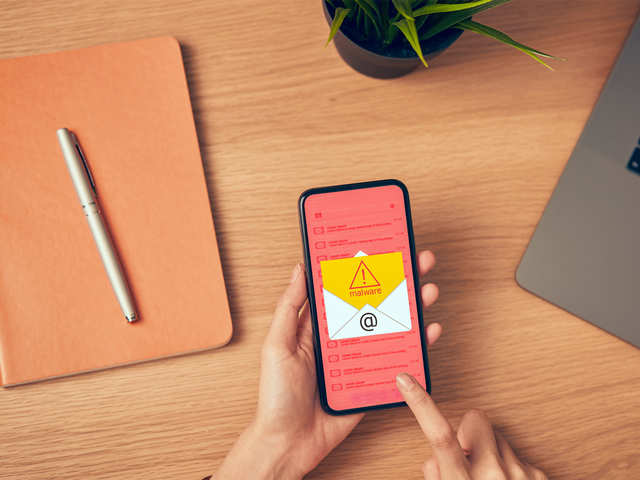
1. Update your smartphone software regularly
The nagging reminder that your phone needs a system update is something many people can relate to ignoring. People typically put off installing software updates for several days or weeks. However, it is preferable to simply complete the upgrades.
Software updates not only add new features, but also address user complaints, enhance performance, tighten security, and make it easier to utilise multiple apps together, among other things.By updating to the latest software, you can protect your phone from viruses and hackers. Older phone software makes sensitive data such as passwords, bank information, photographs, and contact details more easily accessible to criminals.
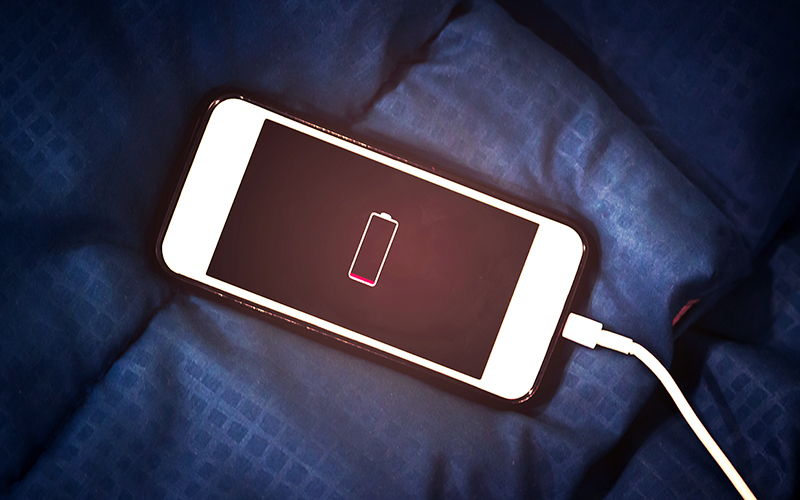
2. Look after your phone’s battery
One of the most prevalent justifications for upgrading is a dramatically reduced battery life on an existing smartphone. Even though most new smartphones have removable lithium-ion batteries that can be charged multiple times, these batteries have a finite lifespan. The health of your phone’s battery may be deteriorating, but there is no reason to throw away your phone altogether.
Your phone’s battery life can decrease for a variety of reasons. The size and quantity of programmes you’ve installed, the quantity of photos you’ve taken, and the luminosity of your screen are just a few examples.
The battery life of a mobile device can be prolonged in numerous ways by the user. Experts believe there are smarter methods to charge your phone to 100% than keeping it plugged in overnight, which is what many of us probably do. For example, Adrian Kingsley-Hughes of ZDNET now splits his charging time between two times each day.
After a given number of charges, smartphone batteries begin to degrade, so it makes sense to prevent this as much as possible by being mindful about how you use the energy. When you’re not actively utilising functions that require power, such location services or Bluetooth, you can protect your battery from running down by reducing the brightness or turning them off altogether. Notifications that brighten your screen (your device’s primary power drain) can quickly deplete your juice supply.
However, you should consider replacing your battery before giving up on your current smartphone once its battery life has reached its endpoint, which is typically two to three years, according to most manufacturers.
You can either take it to a nearby repair shop, ship it back to the manufacturer, or (if you’re feeling very bold) replace the broken part yourself.Depending on how recent your phone is, a battery replacement kit from iFixit might cost you anywhere from $20 to $250. That’s still a lot less expensive than getting a whole new phone.




















Leave a Reply