Smartphones have become an essential part of our lives. They help us stay connected to one another, keep track of our daily activities, and provide endless entertainment. With the latest technological advancements, upgrading or replacing your smartphone seems like a wise choice. However, the daunting task of transferring data from your old phone to a new one can seem challenging. Fear not, there are multiple methods available to transfer data between two Android smartphones, each with its benefits and drawbacks. In this article, we will explore seven different ways to transfer data, catering to tech-savvy users or beginners alike. So, let’s dive in and find the perfect transfer method for you!
1. Using Google account
Managing multiple smartphones can be a daunting task, especially when it comes to managing data across devices. However, with Google accounts, syncing data has never been more effortless. By linking both phones to the same Google account, you can sync data types such as contacts, calendars, and even photos between devices with ease. Simply enable data syncing on both devices through the Settings > Accounts > Google option, and select the data types you want to sync. No more hassle, no more time-consuming data transfers, just seamless data syncing with your Google account.
2. Via Bluetooth
Gone are the days when transferring files between two smartphones required a cumbersome USB cable. With Bluetooth, all you need is a few taps on your phone’s screen and your files get transferred wirelessly. This technology is particularly handy when you need to share large files that are too big to be sent over messaging apps or email. Not to mention, it’s faster and more secure than many other methods. So next time you’re looking to transfer files on your Android phone, give Bluetooth a try – you’ll be amazed at how convenient it can be!

3. Using NFC
With the rise of NFC technology, sharing data between smartphones has never been easier. No longer do we need to fumble around with clunky cables or wait for slow Bluetooth transfers. Simply hold two NFC-enabled smartphones close together and watch as they quickly share data. Whether it be pictures, videos, or music, NFC ensures that your data is transferred in seconds. No more awkwardly staring at progress bars waiting for a transfer to complete. NFC, for all its simplicity, truly adds to the modern smartphone experience.
4. Via Wi-Fi Direct
We all know how frustrating it can be when you have important files or photos that need to be transferred between devices but there’s no internet connection available. This is where Wi-Fi Direct comes in to save the day. With this method, you can easily transfer data between two Android smartphones without needing an internet connection. Here’s how it works: enable Wi-Fi Direct on both smartphones and simply select the files you want to transfer. It’s a quick and easy way to share important information with just a few taps.

5. Using a USB cable
A USB cable can be used to facilitate the transfer of data between two Android handsets. You will first need to transfer the files between the two mobile devices, which requires you to connect both cellphones to a computer.
6. Via cloud storage
When it comes to transferring data between two Android handsets, you have the option of utilising cloud storage services such as Google Drive, Dropbox, or OneDrive.You will need to use one device to upload the files to the cloud storage service, and then use the second device to download the files once they have been uploaded.

7. Using an app
The convenience of using an app to transfer data between two Android smartphones cannot be overstated. SHAREit, Xender, and SuperBeam make it incredibly easy to move files from one device to another, using only Wi-Fi or Bluetooth. What’s more, using these apps can also be faster than other conventional methods. Whether you’re passing along an important document, a collection of photos, or even a large video file, these apps can ensure that it arrives safely and efficiently. Gone are the days of tedious USB cables or slow file-sharing over email. For those who value speed, convenience, and efficiency, using an app like SHAREit, Xender, or SuperBeam is a modern-day necessity.


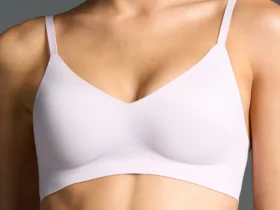


















Leave a Reply